News
Apple TV is now available on all Android TV devices
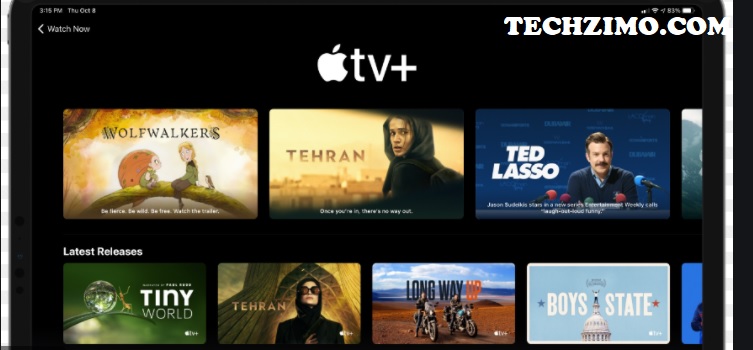
Highlights:
- The Apple TV app is now available for Android devices.
- Earlier, the app was available on Select Sony BRAVIA Android TVs.
- The Apple TV app is available for download in the Google Play Store search.
After a long wait, Apple has finally brought the Apple TV app to the Android TV platform. Previously, the app was available on select Sony BRAVIA Android TVs.
Apple’s ad-free subscription-based video-on-demand streaming service permits members to observe authentic reveals, motion pictures, and documentaries. There will be a feature of Voice Command to open the app or play an Apple Original title.
How to get the Apple TV app?
- On your compatible smart TV, streaming device, or game console, go to your device’s app store and download the Apple TV app.
- Open the Apple TV app and choose Start Watching.
- Go to Settings, then select Accounts.
- Choose Sign In. If you don’t have an Apple ID, you need to create one. Then, use one of these options to sign in with your Apple ID and complete the setup:
- Sign In On Mobile Device: Use your phone’s camera to scan the QR code on the TV screen. Then follow the instructions on your mobile device.
- Sign In On This TV: Use your TV remote to manually sign in with your Apple ID and complete setup.
Benefits of Apple TV:
The Apple TV app is meant to be your central hub for movie and TV show content. It shows stuff from iTunes, your library, and your subscription services and apps. It is supported by services such as Hulu, Starz, HBO Now, or CBS, Amazon Prime Video, ITV, BBC, and Channel 5.
1. Apple TV content is available in Dolby Vision and Dolby Atmos.
2. In addition to Apple’s streaming service, the Apple TV app also lets users rent and buy movies, similar to Google Play Movies.
3. There is a brand new feature – the Family Sharing feature. This will allow up to six family members can share subscriptions to Apple TV channels and Apple TV+.
4. In my words, Apple TV can be beneficial for several things like:-
- Watch Streaming Videos
- Listen to Streaming Audio
- Play Games
- Use Miscellaneous Apps
- Cast Video and Audio from a Mac, iPhone, or iPad, Android
- Mirror Your iOS Device’s Screen
- Control the TV with your phone
- Break free from Pay TV subscriptions.
Requirements:
Any smart TV running Android TV 8 Oreo and higher will now be running the Apple TV app. However, you will need a subscription to access the service and stream content on the platform.
The list of devices that will now support Apple TV includes streaming boxes, streaming sticks, as well as TVs from brands like TCL, Hisense, and other brands. Xiaomi has independently confirmed the roll-out on its entire Android TV range of products which includes Mi TVs, Redmi TVs, Mi Box 4K, and Mi TV Stick.
Thanks for Reading!!
Also Read:
Nintendo Switch Pro may be the successor to Switch console, hints Amazon leak
Apple releases iOS 14.6 update with Podcasts Subscriptions, AirTag improvements, and more

Megha Gupta is one of the leading writers of techzimo.com. She is working on Tech Zimo for the last 4 years, Apart from a writing job, she is a professional lecturer in a technology university, Know more about her here on Facebook.









