Gaming
How to Download Citra Emulator APK on Android in 2023

The Citra Emulator APK is a groundbreaking application that has revolutionized the way we experience Nintendo 3DS games on Android devices. This emulator, known for its exceptional performance and compatibility, allows users to dive into the vast world of 3D gaming without the need for the actual console. In this article, we’ll explore what Citra Emulator APK is, its features, how to download it, and answer some frequently asked questions.
Citra Emulator is a special kind of app that acts like a Nintendo 3DS. This means you can play a lot of the games you would normally play on a 3DS, but on your Android device instead. It’s super cool because it’s not just about playing games; it’s about bringing these games to life in a whole new way. The graphics look better, and you can even play with friends online, which you can’t always do on a regular 3DS.
What’s really neat about Citra is that it’s made by gamers, for gamers. It’s open-source, which means a community of people is always working on it to make it better. They’re always adding new features, fixing any little bugs, and making sure it runs smoothly. And the best part? It’s totally free to download and use.
In short, the Citra Emulator APK is your ticket to a world of fun and exciting 3DS gaming, all on your Android device. So, if you’re a gaming enthusiast or just looking for a new way to play, Citra is definitely worth checking out!
What is the Citra Emulator APK?
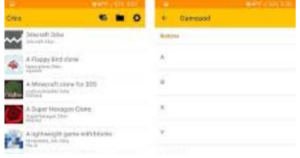
The Citra Emulator APK is a mobile application that allows you to play Nintendo 3DS games on your Android device. It’s essentially an emulator—a type of software that mimics the operations of a gaming console, enabling you to run console games on a different platform, in this case, your smartphone or tablet.
Originally developed for PCs, Citra was later adapted for Android, bringing the vast library of 3DS games to a more portable platform. This means you can enjoy popular 3DS titles like “The Legend of Zelda,” “Pokémon,” and “Animal Crossing” right on your Android device.
Citra stands out because it doesn’t just run these games; it enhances them. It offers improved graphics and resolution compared to the original 3DS console, making the games look better on modern high-resolution screens. Additionally, Citra includes features like customizable controls, allowing you to tailor the gaming experience to your preferences, and even supports external gamepads for a more authentic gaming feel.
Google Voice APK Download on Android (Latest Version)
Features
The Citra Emulator APK, designed for playing Nintendo 3DS games on Android devices, comes packed with a variety of features that enhance the gaming experience. Here are some of its key features:
- High-Resolution Graphics: Citra allows for the upscaling of 3DS games, which means you can enjoy your favorite titles in higher resolutions than on the original console. This results in clearer, more detailed graphics, making the games more visually appealing on modern displays.
- Customizable Controls: The emulator offers customizable touch-screen controls. You can adjust the layout and size of the buttons according to your comfort, ensuring a personalized gaming experience. Additionally, it supports external gamepads, providing an option for a more traditional gaming feel.
- Compatibility with 3DS Games: Citra boasts a high compatibility rate with 3DS games, meaning most titles from the 3DS library can be played on the emulator without major issues.
- Save States: You can save your game at any point and resume from the exact same spot, a feature not typically available on the original 3DS hardware. This makes it more convenient to play games in sessions.
- Network Play: Citra includes a network play feature, allowing you to connect with other players online. This is particularly notable for games that originally relied on the 3DS’s local wireless connectivity for multiplayer modes.
How to get BeamNG Drive APK on Android and iOS?
How to Download Citra Emulator APK
Downloading the Citra Emulator APK for your Android device is a straightforward process. Here’s a step-by-step guide to help you do it:
- Choose a Reliable Source:
- The safest option is to download Citra Emulator from the Google Play Store. However, if it’s not available there or if you’re looking for a specific version, you can use trusted third-party websites like Uptodown, Softonic, or Aptoide. Be cautious and ensure the source is reputable to avoid downloading malicious software.
- Downloading from Google Play Store (Recommended):
- Open the Google Play Store app on your Android device.
- Search for “Citra Emulator”.
- Select the official app from the search results (verify the developer’s name).
- Click on “Install” and wait for the app to download and install automatically.
- Downloading from a Third-Party Website:
- Visit a trusted third-party APK provider like Uptodown, Softonic, or Aptoide using your Android device’s web browser.
- Search for “Citra Emulator” on the website.
- Choose the version of the emulator you wish to download.
- Download the APK file to your device.
- Installing the APK:
- Before installing, you need to allow installation from unknown sources. Go to your device’s “Settings,” then “Security” or “Privacy,” and toggle on “Unknown sources.”
- Locate the downloaded APK file in your device’s file manager.
- Tap on the APK file and follow the on-screen instructions to install it.
- Once the installation is complete, you can open the emulator
FAQs
Is the Citra Emulator free?
Yes, Citra is a free emulator, though it offers a premium version to support the developers.
What are the system’s requirements?
Citra requires Android 7.0 or higher and a decent processor (like the Snapdragon 750) for optimal performance.
Can I use a gamepad with Citra?
Yes, Citra supports Bluetooth gamepads for a more console-like experience.
How much storage does Citra take?
The Citra Emulator APK is relatively light, taking up about 30 MB of space.
How often is Citra updated?
The Android version of Citra is updated one or two times a year, while desktop versions receive more frequent updates.
Conclusion
The Citra Emulator APK is a remarkable tool for Android users to enjoy Nintendo 3DS games with enhanced graphics and features. Its user-friendly interface, coupled with robust performance and a wide range of compatible games, makes it a must-try for gaming enthusiasts. With regular updates and a supportive community, Citra continues to be a leading choice in mobile emulation.

A tech-freak self-motivated professional that thrives on innovation and overcoming challenges. She is a trained writer and scholarship holder. Went through with writing for a lot of big media houses. Writing is her all-time favorite job. Know more about her on facebook









