Technology
What is System32? How to Delete System32 file?
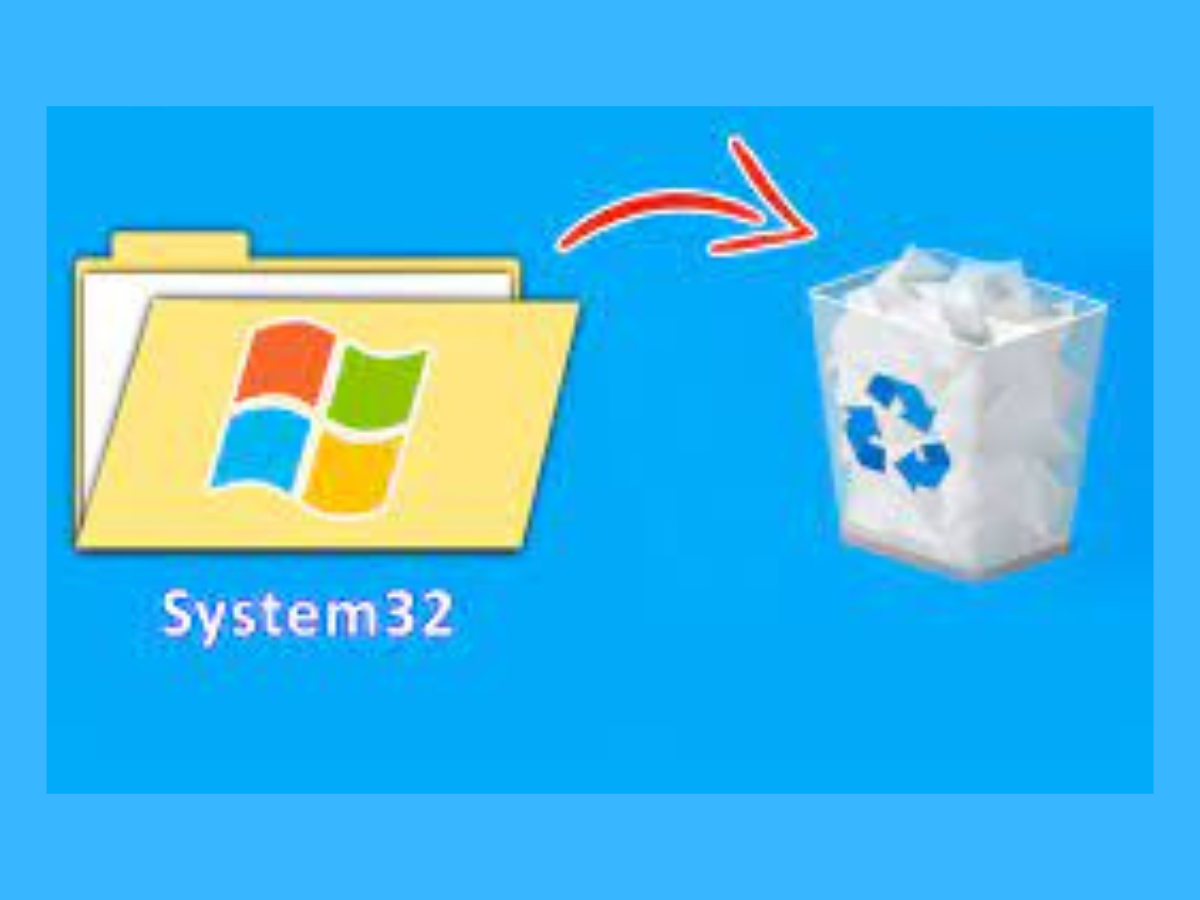
Have you ever heard someone say you should delete System32 folder to fix your computer or make it faster? Well, that’s actually a really bad idea! System32 is a super important folder in Windows computers. It’s like the brain of your operating system, filled with files that your computer needs to work properly. If you delete it, you’re basically telling your computer to forget how to function.
Some people might tell you to delete System32 as a joke or a prank, but doing this can cause a lot of trouble for your computer. It’s like pulling out random parts from a car’s engine and expecting it to run better. In reality, your computer might stop working, show a bunch of errors, or even refuse to start up at all.
In this article, we’re going to talk about what exactly System32 is, why it’s so important, and what could happen if you delete it. We’ll also answer some common questions people have about System32. Remember, messing with System32 is risky and can lead to big problems, so it’s best to leave it alone and find other ways to fix or speed up your computer.
What is a System32 file on Windows?
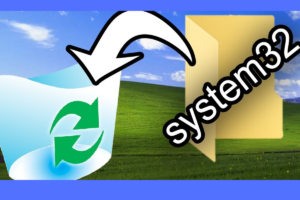
The System32 folder in Windows is a critical directory that is essential for the operating system to function properly. Located typically in the C:\Windows\System32 path, this folder contains a variety of important system files that are vital for the smooth running of the Windows operating system. Here’s a breakdown of what the System32 folder includes:
- Executable Files: These are.exe files that are necessary for launching and running various Windows applications and processes.
- Dynamic Link Libraries (DLLs): DLL files in the System32 folder are shared libraries used by multiple programs. They contain code and data that can be used by more than one program at the same time, helping inefficient use of resources.
- Drivers: System32 houses drivers essential for the hardware components of your computer to communicate effectively with the operating system.
- System Files: These are files critical for the operation and stability of the Windows system, including configuration files and system utilities.
- Control Panel Files: The folder contains files that are used to run the Control Panel and adjust various system settings.
- Command-Line Utilities: System32 also includes various command-line utilities that are used for system management and troubleshooting.
What is Carfax- A Detailed Guide
What Happens If You Delete System32
Deleting the System32 folder from a Windows operating system can have severe and immediate consequences, as it is a critical directory containing essential system files. Here’s what typically happens if you delete System32:
- System Crash: Since System32 contains vital operating system files, deleting it will cause the system to crash. Many of these files are actively in use by Windows, and their sudden absence can lead to a system failure.
- Operating System Becomes Unbootable: Upon the next restart, Windows will likely fail to boot because the necessary system files are missing. This results in an unbootable state, where the system cannot start up and load the operating system as usual.
- Loss of System Stability and Functionality: If the system is still running after some of the files are deleted, you’ll likely experience significant instability. This can include errors, malfunctioning software, and broken system utilities.
- Potential Data Loss: In the process of the system becoming unstable or unbootable, there’s a risk of data loss. This can happen either directly due to system errors or indirectly when trying to repair the system.
- Need for System Repair or Reinstallation: To fix a system with a deleted System32 folder, you’ll often need to perform a system repair using Windows installation media. In many cases, a complete reinstallation of the operating system might be necessary, which can lead to the loss of existing data and settings.
- Security Vulnerabilities: Even partial deletion of files within System32 can lead to security vulnerabilities, as essential security functions might be compromised.
What is M Facebook? Is it Legit?
How to Delete System32
- Administrative Access: To modify or delete system files, including those in the System32 folder, you need administrative privileges on your computer.
- Disabling Windows Protections: Windows includes several protections to prevent important system files from being deleted. You might need to disable certain features like Windows File Protection or TrustedInstaller service, which are there specifically to prevent critical system files from being tampered with.
- Using Command Prompt:
- Open Command Prompt with administrative rights.
- Use commands to force delete files. For example, del /F /S /Q /A “C:\Windows\System32” could be used to delete files in the System32 directory. However, Windows will still protect many of these files and prevent their deletion.
- Using a Linux Live USB: Booting from a Linux Live USB allows you to access the Windows file system externally. From here, you can technically navigate to the System32 folder and delete it. Again, this is highly inadvisable as it will render your Windows installation unusable.
- Third-Party Software: Some third-party software claims to be able to delete any file, including system files. Using such software can lead to the same negative consequences as mentioned above.
Important Note:
- Risk of Irreversible Damage: Deleting System32 can cause irreversible damage to your Windows installation. Your computer may fail to start, and you could lose important data.
- No Practical Reason: There is no practical or beneficial reason to delete System32. It’s a critical system folder required for your computer to function correctly.
- Potential for Malware: Searching for ways to delete System32 can expose you to harmful software or malware, as legitimate software will not perform this action.
FAQs
Can deleting System32 improve PC performance?
No, deleting System32 will not improve performance. Instead, it will likely render your system inoperable.
Is System32 a virus or malware?
System32 is not a virus or malware; it’s a critical system directory essential for Windows operation.
Can I recover my system after deleting System32?
Recovery usually requires reinstalling Windows, as System32 contains irreplaceable system files.
Why do some people suggest deleting System32 as a prank?
It’s a harmful prank based on the idea that unsuspecting users will cripple their operating systems.
What should I do if I accidentally delete something from System32?
Immediate system restoration or Windows reinstallation is recommended to prevent further system damage.
Conclusion
The System32 folder is an integral part of the Windows operating system, and its deletion can cause severe problems, including complete system failure. The myth of deleting System32 to improve system performance is just that – a myth, and often a harmful prank. Always ensure to back up your data regularly and use caution when dealing with system files. If you’re experiencing issues with your system, seeking professional help or using legitimate troubleshooting methods is always the best course of action.

A tech-freak self-motivated professional that thrives on innovation and overcoming challenges. She is a trained writer and scholarship holder. Went through with writing for a lot of big media houses. Writing is her all-time favorite job. Know more about her on facebook









