How-to
How to Download Device Unlock APK on Android?
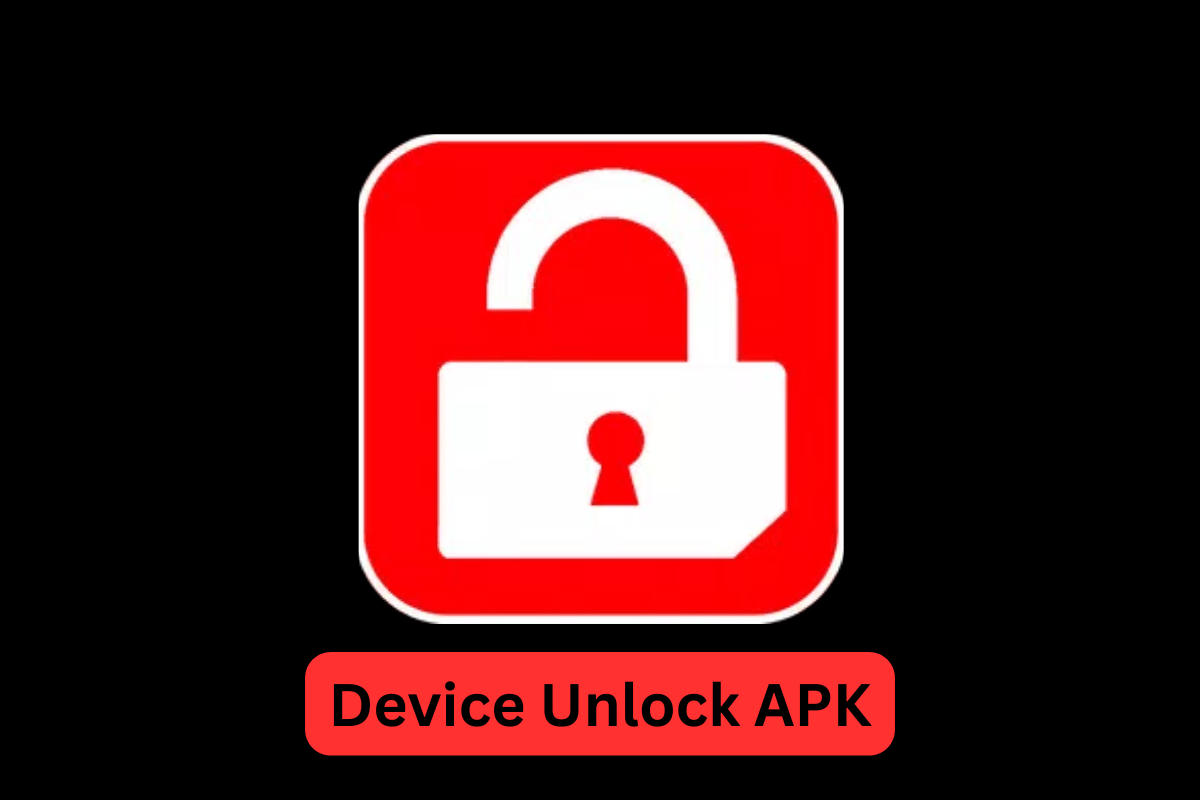
In our modern world, many of us want to change our phone service provider or use our phones in another country. But our phones are often “locked” to one service provider. This means we can’t just switch to a new provider whenever we want. So, what’s the solution? That’s where the Device Unlock APK comes in. The Device Unlock APK is a tool designed to facilitate this process, allowing users to unlock their devices directly from their smartphones.
Developed by T-Mobile USA, this app is designed to make the unlocking process easy. You just download the app, follow some steps, and voila! Your phone is unlocked. By using this app, you can easily unlock your phone without needing to visit a store.
So, if you’re thinking of changing your phone service or planning a trip abroad, remember the Device Unlock APK. It’s like having a magic key that sets your phone free. And the best part? You don’t need to be a tech wizard to use it. Just download, tap, and unlock!
Today this article will give you deep insights into the Device Unlock APK Tool- what is it, its features, and ways to download it.
What is Device Unlock APK?

Device Unlock APK is an application developed by T-Mobile USA. It is designed to allow users to request and apply a Mobile Device Unlock directly from their device. This application is particularly compatible with Samsung Avant devices. The primary purpose of this app is to provide users with the freedom to switch between different service providers without changing their devices.
Instead of going through complicated technical processes or seeking professional help, users can simply download and use this app to unlock their phones. The primary advantage is the freedom it offers. Once unlocked, the phone can be used with any carrier, allowing users to switch services or use local networks when traveling abroad.
It’s especially beneficial for those who want flexibility with their device, whether to access better service plans, travel without incurring roaming charges, or resell their phone.
How to get APK Play Store Download (Complete Guide)
Features of Device Unlock APK
- Direct Unlocking Capability: The primary feature of the Device Unlock APK is its ability to unlock smartphones directly from the device. Users can send an unlock request and apply the provided unlock code without needing external tools or services.
- Broad Compatibility: While the app was initially designed for specific devices like the Samsung Avant, other versions have expanded compatibility to include a wider range of smartphones.
- User-Friendly Interface: The app is designed with simplicity in mind. Even those who aren’t tech-savvy can navigate its features and unlock their devices with ease.
- Regular Updates: To ensure optimal performance and compatibility with newer devices, the app receives regular updates. These updates often include bug fixes, improvements, and sometimes additional features.
- Safety Protocols: The app is developed by a reputable company, T-Mobile USA, ensuring that the unlocking process is safe and doesn’t harm the device or compromise user data.
A Guide to Using CX File Explorer APK on Android
How to download Device Unlock APK on Android?
- Choose a Trusted Source: Begin by navigating to a reputable APK download site. Sites like Uptodown, APKPure, and APKCombo are popular choices.
- Search for the App: In the search bar of the chosen site, type “Device Unlock APK” and press enter.
- Select the Right Version: From the search results, click on the appropriate version of the Device Unlock APK, preferably the latest one.
- Download the APK: There will be a “Download” or “Download APK” button on the app’s page. Click on it to start downloading the APK file to your device.
- Allow Unknown Sources: Before installing, you might need to enable installations from unknown sources. To do this:
- Go to your phone’s “Settings.”
- Navigate to “Security” or “Privacy.”
- Find the “Install from Unknown Sources” option and enable it.
- Install the APK: Once the download is complete, open the notification bar and click on the downloaded file, or find it in your “Downloads” folder and tap on it to start the installation process.
Is it safe to access the Device Unlock APK?
The safety of accessing and using the Device Unlock APK largely depends on the source of the download and the app’s developer. Here’s a breakdown of the safety considerations:
- Official Developer: The Device Unlock APK developed by T-Mobile USA is considered safe. T-Mobile is a reputable telecommunications company, and its official app is designed to securely unlock devices without causing harm or compromising user data.
- Download Source: Always download the APK from trusted and reputable sources. Websites like Uptodown, APKPure, and APKCombo are known for hosting genuine APK files. Downloading from unknown or suspicious websites increases the risk of downloading malicious software or fake versions of the app.
- User Reviews: Before downloading, it’s a good practice to check user reviews and ratings. Feedback from other users can provide insights into any potential issues or concerns with the app.
- Security Software: Ensure that your device has updated security software or antivirus apps. These tools can scan downloaded APKs for malware or suspicious activity.
FAQs:
- Is Device Unlock APK free to use?
Yes, the Device Unlock APK is free to download and use. - Can I use the Device Unlock APK on any Android device?
While the app is primarily designed for Samsung Avant devices, other versions support a broader range of devices. - Do I need an internet connection to use the app?
An internet connection might be required to send the unlock request and receive the unlock code. - Is it legal to unlock my device using this app?
Yes, it is legal to unlock your device, but it’s essential to ensure that you’re not breaching any contract with your service provider. - Can I use my device with any carrier after unlocking it?
Yes, once your device is unlocked, you can use it with any carrier that supports your device’s specifications.
Conclusion
The Device Unlock APK is a valuable tool for those looking to unlock their devices and gain the freedom to switch carriers or use their phones abroad. While the app is safe and efficient, users should always ensure they’re downloading from a trusted source. With the right precautions, this tool can be a game-changer for many mobile device users.

A tech-freak self-motivated professional that thrives on innovation and overcoming challenges. She is a trained writer and scholarship holder. Went through with writing for a lot of big media houses. Writing is her all-time favorite job. Know more about her on facebook









