How-to
How to fix Disney Hotstar OTP Not Received Issue
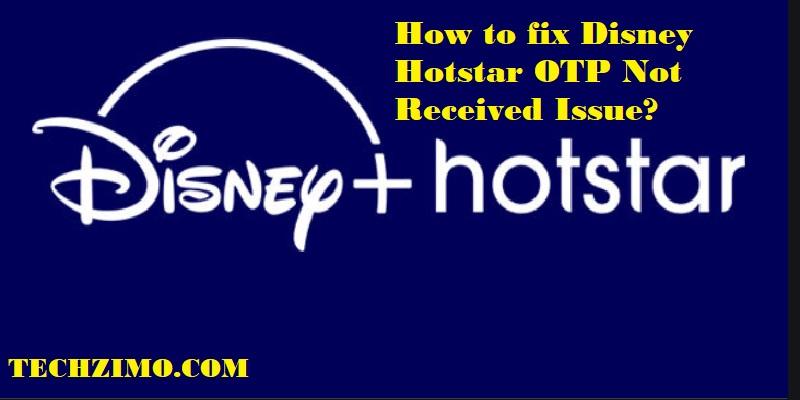
Disney Hotstar OTP Not Received? Are you facing troubles while signing into Disney plus Hotstar due to OTP? Then you are at the right place folks. As we will give you a complete guide in order to know what could be possible reasons for that, and how can you resolve this issue. Just keep calm and read out the post thoroughly.
Disney plus Hotstar is one of the most famous OTT platforms where users can watch any stuff like movies, shows, web series, cartoons, animes, and whatnot. it keeps its viewers thoroughly entertained and comes with some unique content. But it keeps on changing its login authentication ways for the user to break the stereotypes and for the sake of security reasons.
Initially, the only thing users required was an email to log in to Hotstar. But after that, the app started considering phone numbers along with email ids for the authentication process. It started sending OTPs via SMS. This basically was done to fill all the loopholes in the security nomenclature. But this plan seems not going too well with viewers.
Disneyplus.Com Login/Begin 8 Digit Code (How to Use)
What is the Disney Hotstar OTP Not Received Issue?
As many subscribers and ardent fans of this popular OTT platform have reported that whenever they try to sign in, it sends an OTP to their device. That reportedly they never get even waiting for so long. This issue is reported by bulk users, so here we are to help you in dealing with the issue. Just read out the complete post and you will have all your answers at your doorstep.
Reasons for Disney Hotstar OTP Not Received Issue
There could be numerous reasons for Disney Hotstar OTP Not Received issue but the most prominent ones are mentioned below :
- It may happen that your network strength may be weaker.
- Corrupted data and cache of the Hotstar app can also be responsible factors for that.
- Moreover, the Messaging app may not have required permission.
- You may have to wait a bit longer.
Many subscribers of Disney+Hotstar have said that they are not able to log in to their Hotstar account since all the accounts are linked with phone numbers that are unknown to them.
this may happen since many Disney+Hotstar credentials have been leaked or compromised via Phishing attacks, fake websites, modded apps or password reuses. This usually happens when the user keeps the same password for multiple sites. So what’s happening now is that these login credentials have been floating all across the websites and the dark web. That’s why This was a secondary reason cited internally to transition to SMS-based OTP logins.
How to Fix Disney Plus protected content license error (Working Methods)
How to fix Disney+ Hotstar 4 digit code not received Issue?
Well, readers, there are multiple ways by which you can resolve this issue of Hotstar 4 digit code not being received. For this follow the tutorial given below and it will all be sorted in few moments.
Actually, Disney + Hotstar is facing this issue while login process as now the process of login has migrated from email to SMS-based OTP. This whole thing started in February when Disney+Hotstar officially started migrating its subscribers from email ids to phone numbers while login. This step was actually taken to increase the security as OTPs are considered a more secure way of transactions. in fact, this two-factor authentication also takes it forward to Netflix.
Method 1- Enable Flight mode.
Well, most of the time OTP is not received due to network issues. So if this happens that you feel that you are facing an issue due to network and it is the primary reason for Hotstar 4 digit OTP not being received then one thing you can do is to enable flight mode in your device once. This will reset your device network’s settings. After that, you can disable flight mode and you can check whether the issue has been resolved yet or not.
- For this go to the notification panel and click on its drop-down menu from your screen.
- Now, you can navigate the flight mode (airplane icon) option on the panel.
- After this, you can click on it.
- Wait for few seconds, and then click to enable it.
- Now it’s time to visit the Hotstar log-in panel and tap on the send code again.
Method 2- Enable “Messages permission”.
If after applying the first method, you still have not received OTP yet on your mobile phones, then you can try out this method. Follow the simple steps given below and check whether this worked out for you or not.
1- Initially you have to go to the settings option and then you can look for the apps option by scrolling down.
2 – Now pick the manage apps option by going to the Apps tab.
3 – Once it’s done, now you can look for the messaging app from the search bar.
4 – Here you will see some app permissions options if you go to see the categories under the messaging app.
5 –Now click on the SMS option.
6 – Now don’t forget to click on allow option.
Method 3- Clear corrupted data and cache.
Another way you can try when if both above methods don’t work. Here the real culprit could be your cache or corrupted data. This can also lead to Disney Hotstar OTP Not Received issue. Because sometimes what happens is that corrupted data may have conflicts with the app that usually causes errors in sending of OTPs.
So you can try out this method to clear cache or corrupted data.
1 – For this initially you have to visit the settings option and then make a click on the Apps option.
2 – After that, you have to go to option manage apps.
3 – Here you have to look for the Hotstar app.
4 – Now start looking for an option named clear data that may be present at the bottom of your mobile screen.
5 – Now pick the option clear cache and clear data option.
It will clear out all the cache and the corrupted data.
Method 4- Grant permission to the Disney+ Hotstar app.
If you are now exhausted by trying out all the above-mentioned methods and still didn’t get successful then this last method may work wonders for you. In this method what you all have to do is to grant all the permissions of Hotstar. So if this could be the reason for not receiving OTP then this might get resolved as soon s you grant all the permissions to the app. Now you must be wondering that how can you grant all the permissions, right. but don’t fret over it. just follow the steps given below and it will be done in few moments.
1 – First of all go to the settings option and Open the settings option.
2 – Now move to the apps option.
3 – Here you will find an option of the manage apps, if found, click on it.
4 – Here you have to pick the Hotstar app.
5 – Now you can visit the App permissions.
6 – Now you have to Enable all the permissions and then make a try to re-send OTP.
Method 5 – Reinstall the App
Yes, you can try out this hack as well. as here in this method, You can reinstall the app as sometimes removal and then reinstallation solve any issue related to the app. Reinstalling Hotstar will also help you to download the latest version of the app. First, uninstall the app from your Android or iOS smartphone and then go to the App Store or Play Store to install the app. After installing, check if the app is working properly or not.
Final Words
Hey readers, this is all that we know so far about the Disney Hotstar OTP Not Received issue. Here we have discussed the most probable reasons that may be responsible for this issue and the possible hacks that can solve out such issues. Try out these methods and do let us know which one worked for you.

Megha Gupta is one of the leading writers of techzimo.com. She is working on Tech Zimo for the last 4 years, Apart from a writing job, she is a professional lecturer in a technology university, Know more about her here on Facebook.









