Technology
50+ Samsung Secret Codes to Use in 2023

Have you ever heard of secret codes for smartphones? Well, Samsung phones have them too! These are special combinations of numbers and symbols that you can type into your Samsung phone. Samsung secret codes are special codes that can be entered into a Samsung smartphone to access hidden or special functions.
These codes can provide details about the phone’s hardware, software, and other diagnostic information. They are especially useful for troubleshooting, accessing system information, and performing specific functions that are not typically accessible through the phone’s regular settings.
For example, there’s a code that can show you the unique number (called an IMEI) that every phone has. There’s another that can tell you what version of the software your phone is using. And there are many more! Some of these codes can even help you find out if there’s something wrong with your phone and help you fix it.
These secret codes are mainly for technicians and people who repair phones. They can use these codes to quickly check different parts of the phone and see if everything is working correctly. But regular users like you and me can use them too. They can be pretty handy if you’re curious about your phone or if you’re trying to solve a problem.
In short, Samsung’s secret codes are like a hidden treasure chest of features and information. They’re there if you know where to look and can be super useful, but always handle them with care!
What are Samsung secret codes?
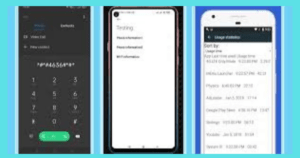
Samsung secret codes, also known as USSD codes or quick codes, are a series of numbers and symbols that can be entered into the phone’s dialer to access specific functions or information about the device. These codes are designed to help technicians and users diagnose issues, access hidden menus, and get detailed information about their devices. They are a part of the Android operating system, but Samsung has its unique set of codes tailored for its devices.
Originally, these codes were intended for technicians and developers to troubleshoot issues, test the phone’s functions, and access system information quickly.
For the average user, these codes can be a window into the technical side of their device. They can help you understand more about your phone’s capabilities, check its health, or even uncover features you didn’t know existed. However, it’s essential to approach these codes with caution. While many are harmless and merely display information, others can modify settings or reset the device. Always ensure you know the purpose of a code before using it.
What are RTT Calls? How to Use this Feature on Android, and iOS.
50 Best Samsung Secret Codes in 2023
Here’s a list of 50 Samsung secret codes based on the information gathered:
1. `*#06#` – Display IMEI number
2. `*#1234#` – Display current firmware
3. `*#0*#` – Check multiple functions of the device (RGB function, Receiver, Phone Vibration, Touch sensitivity, etc.)
4. `*#0808#` – Change the USB settings of the Device
5. `*#0228#` – Check the battery status ADC, RSSI reading
6. `*#0011#` – GSM status information of the device
7. `*#2222#` – Hardware Version
8. `*#9090#` – Check the diagnostic configuration of the device
9. `*#9900#` – Check Dump mode
10. `*#12580*369#` – Check Software and hardware information with the manufacturing date
11. `*#0283#` – Check the Audio loopback control
12. `*#34971539#` – Update the version of the Camera firmware
13. `#7465625*638*#` – Check the Network lock keycode
14. `*#2663#` – View and Update TSP and TSK firmware
15. `*#272IMEI#*` – Know the Product code
16. `*#272*IMEI#` – Know the buyer code
17. `*#1111#` – View software version
18. `*43# [dial]` – Activate call waiting
19. `#43#[dial]` – Disable call waiting
20. `*#43#[dial]` – View status of call waiting
21. `*135#[dial]` – Request to view your own phone number
22. `**04*[old Pin]*[new Pin]*[new Pin]#` – Change the device PIN
23. `*#004*[number]#` – Divert call
24. `*#004#` – View the status for call diversion
25. `#004#` – Disable call diversion
26. `##004#` – Delete call diversion
27. `*#0*# / *#*#0*#` – Check multiple functions of the device for TouchWiz OS
28. `*#80#` – Test Touchscreen noise
29. `*#251#` – Deactivate Wakelock
30. `*#526#` – Open WLAN Engineering Mode
31. `*#745#` – Open RIL Dump Menu
32. `*#746#` – Open Debug Dump Menu
33. `*#0228#` – Know the Battery status
34. `*#0283#` – Test audio packet loopback
35. `*#0289#` – Test Audio/speaker
36. `*#0514#` – Multi-dump (System Dumps, logs, etc.)
37. `*#0588#` – Check Proximity Sensor
38. `*#0589#` – Test Light Sensor
39. `*#0673#` – Test Audio/speaker
40. `*#0782#` – Check the Real-time clock
41. `*#0842#` – Check Vibration
42. `*#1575#` – Open GPS Control Menu
43. `*#2263#` – Select RF Band
44. `*#2664#` – Check hardware, Touchscreen test
45. `*#3264#` – Check the version of RAM
46. `*#7769#` – Test Proximity sensor
47. `*#7284#` – View the device’s utility and connectivity settings
48. `*#7353#` – Performance check of 12 types of function
49. `*#8888#` – Open Service Mode
50. `*#9900#` – Open System Dump Mode
Please note that while many of these codes are universal for Samsung devices, some might not work on specific models or firmware versions. Always exercise caution when using these codes and ensure you understand their function.
50+ Best iPhone Secret Codes List in 2023
How to Access Samsung Secret Codes
- Unlock Your Phone: Ensure your Samsung smartphone is unlocked and you’re on the home screen.
- Open the dial:
- Tap on the phone icon, usually found at the bottom of the screen. This is where you typically go to make a phone call.
- Enter the code:
- Using the keypad, type in the specific Samsung secret code you want to use. For example, if you want to view your phone’s IMEI number, you would type *#06#.
- Execute the code:
- For most codes, as soon as you finish entering them, the result or action will automatically be triggered on the screen.
- For some codes, you might need to press the call button (usually represented by a green phone icon) to execute the command.
- View the information or access the menu:
- Depending on the code you’ve entered, you might see information displayed immediately, or you might be taken to a hidden menu with various options.
- Navigate (if necessary):
- If the code opens a menu, use the touchscreen to navigate through the options. Some menus might be extensive, offering a range of diagnostic tests or information displays.
- Exit:
- Once you’re done viewing the information or making any necessary changes, you can typically exit by pressing the back button on your device. If you’re deep within multiple menus, you might need to press the back button multiple times to return to the main screen.
FAQs
Are Samsung secret codes safe to use?
Yes, most Samsung secret codes are safe to use. However, some codes can reset the device or change settings, so it’s essential to know what each code does before using it.
Do these codes work on all Samsung devices?
While many codes are universal for Samsung devices, some might not work on older models or specific devices.
Can using a secret code void my warranty?
Simply accessing the codes shouldn’t void the warranty. However, making changes to the system settings or performing actions that harm the device might affect the warranty.
Why are some codes not working on my device?
Some codes may be disabled in certain firmware versions, or they might be specific to certain models.
Is there a way to block these codes?
By default, these codes are accessible. However, some apps or custom ROMs might offer the option to disable them.
Conclusion
Samsung secret codes offer a deeper insight into the device’s operations and provide tools for diagnostics and troubleshooting. While they are beneficial, users should exercise caution and ensure they understand the function of each code before using it. Always refer to official sources or trusted guides when using these codes.

A tech-freak self-motivated professional that thrives on innovation and overcoming challenges. She is a trained writer and scholarship holder. Went through with writing for a lot of big media houses. Writing is her all-time favorite job. Know more about her on facebook









