How-to
How to Download SpongeBob Moves In APK?
Published
3 months agoon

“SpongeBob Moves In” is a popular mobile game that has captured the hearts of SpongeBob SquarePants fans worldwide. This article delves into the game’s features, how to download Spongebob moves in APK, and answers some frequently asked questions.
“SpongeBob Moves In” is a fun and exciting game that lets you step into the shoes of your favorite characters from the SpongeBob SquarePants TV show. This game, which you can play on your phone, has become a big hit, especially among those who love SpongeBob and his friends.
Whether you’re a long-time fan of SpongeBob or just looking for a fun new game to play, “SpongeBob Moves In” has something for everyone. So, let’s dive in and find out all about this exciting game!
What is SpongeBob Moves in APK?
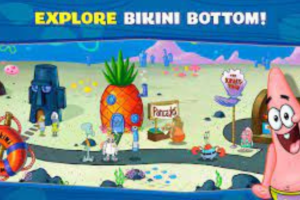
“SpongeBob Moves In” APK is a mobile game based on the popular animated series “SpongeBob SquarePants.” Developed by Nickelodeon, this game is designed for Android devices and can be downloaded as an APK file, which is the standard format for Android apps.
In the game, players get the chance to create and manage their own version of Bikini Bottom, the underwater city where SpongeBob and his friends live. The gameplay involves building various iconic locations from the show, like SpongeBob’s Pineapple House, Patrick’s Rock, and the Krusty Krab. Players can also engage in different quests and tasks to keep the characters happy.
The game is interactive and includes original animated shorts that reveal the backstories of characters like SpongeBob, Patrick, and Mr. Krabs. It’s designed to be family-friendly and suitable for players of all ages. The game is free to download but offers in-app purchases for additional content. It’s a fun way for fans of the series to immerse themselves in the world of SpongeBob SquarePants and experience life in Bikini Bottom.
How to Download YouTube APK on Android Devices?
Features
- Build Bikini Bottom: Players can create their own version of Bikini Bottom, including landmarks like Patrick’s Rock, SpongeBob’s Pineapple, and the Krusty Krab.
- Quests and Tasks: Engage in various quests to keep characters like Patrick, Squidward, and Sandy happy.
- Original Animated Shorts: Unlock exclusive shorts showing the backstories of SpongeBob, Patrick, and other characters.
- Interactive Gameplay: The game features interactive props, decorations, and buildings, enhancing the gaming experience.
- Voiceovers from the Show: Authentic voiceovers from the original show’s cast, including Tom Kenny, add to the game’s authenticity.
- Regular Updates: New characters, buildings, and areas are regularly added to the game.
How to Download Minecraft VR APK on Android (Latest Version)
How to Download SpongeBob Moves In APK
Downloading the “SpongeBob Moves In” APK for your Android device involves a few simple steps. Here’s a guide to help you through the process:
- Choose a Trusted Source: First, find a reliable website to download the APK file. You can use well-known APK websites like APKCombo, APKMonk, or HappyMod. It’s important to use reputable sources to avoid downloading harmful files.
- Visit the website: Open your web browser and go to the website you’ve chosen. In the search bar of the website, type “SpongeBob Moves In” and search for it.
- Download the APK File: Once you find the game on the website, look for a download button or link. Click on it to start downloading the APK file. The file should download to your device’s “Downloads” folder.
- Change Your Device Settings (if necessary): Before installing the APK, you might need to allow installations from unknown sources. To do this, go to your device’s “Settings,” then find the “Security” or “Privacy” settings, and turn on the option that allows you to install apps from sources other than the Google Play Store.
- Install the Game: After downloading the APK file, open your device’s “Downloads” folder and find the file. Tap on it to start the installation process. Follow the on-screen instructions to complete the installation.
- Open and Play: Once the installation is complete, you can find “SpongeBob Moves In” in your device’s app drawer. Tap on the game icon to open it and start playing.
FAQs
Is SpongeBob Moves In free?
Yes, the game is free to download but offers in-app purchases.
Can I play SpongeBob Moves In offline?
The initial download requires an internet connection, but some aspects of the game may be available offline.
Is it safe to download the APK?
Yes, as long as you download from reputable sources.
Are there any age restrictions for this game?
The game is rated for ages 3 and up, making it suitable for all ages.
Can I play this game on a PC?
Yes, using an Android emulator, you can play the game on a PC.
Conclusion
“SpongeBob Moves In” offers a unique blend of simulation and adventure, set in the beloved world of Bikini Bottom. With its engaging gameplay, regular updates, and connection to the SpongeBob universe, it’s a must-try for fans and newcomers alike. Whether you’re building your own Bikini Bottom or engaging in snowball fights, this game promises hours of fun and creativity.

A tech-freak self-motivated professional that thrives on innovation and overcoming challenges. She is a trained writer and scholarship holder. Went through with writing for a lot of big media houses. Writing is her all-time favorite job. Know more about her on facebook
Search

Ankha Zone: What Is It And How To Watch Its Original Video In 2024?

Andrey Berezin’s Euroinvest Expects a Great Come Back to the High-Tech Markets of Turkey, the UAE, and Other Countries

How can I see what my husband looks at on Instagram?
How to Find the Best Tech Advice Online

Can Nvidia Sustain Its Explosive Growth Amid Bubble Fears?

How to Navigate the World of Option as a Beginner?

Betting on Soccer: The Safest and Riskiest Bets

How to Sell CS2 Skins: 4 Ways

Can Nvidia Sustain Its Explosive Growth Amid Bubble Fears?
How to Find the Best Tech Advice Online

How can I see what my husband looks at on Instagram?



