Entertainment
10 Steps on Choosing Fonts For Your Streaming Channel
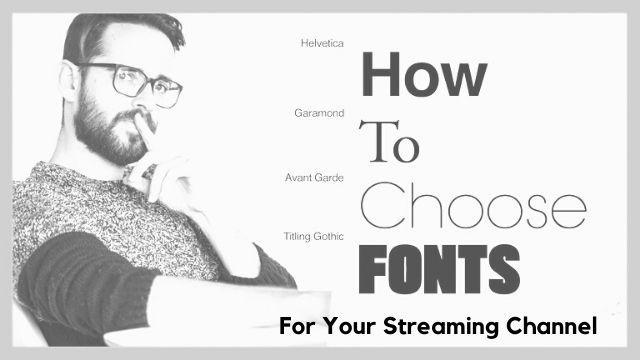
I know when I first started streaming, creating my logo and choosing a font to use in it was one of the things that took me the longest. It’s tough to decide on something unique and professional-looking. So here are some ways to choose fonts for your streaming channel!
Ways to choose fonts for your streaming channel
Step 1: Define Your Brand’s Personality & Values
This is an important step because it will help you narrow your choices. If your channel is aimed at children, the aesthetic of the typefaces you choose needs to match that channel’s specific audience (primary colors, simple shapes, etc).
Think about the type of person you want to attract and use that as a guide.
If you’re going for a professional kind of channel, I would recommend a more serif typeface. Serifs are the little lines at the end of a letter’s strokes and sans-serif fonts are those without them.
Serif fonts are typically easier to read, so they are recommended for professional applications.

Source: CreativeMarket
Step 2: Find Fonts You Like
This step is simple enough! Look online for the kind of font you want. For example, I wanted to use a font that was elegant and had some curves to it so I searched for curved serif fonts.
There are great websites out there that have thousands of fonts for you to choose from! This is why this step can take a long time if you’re indecisive like me. I narrowed my choices down to about 20 and then had to find the ones that fit my brand’s personality.
If you need to find stylish fonts for your channel, check out CreativeMarket.
Step 3: Install Your Fonts
This is more for those who are not very tech-savvy. Most computer operating systems will have some sort of pre-installed fonts section on your PC, but if they don’t it’s pretty simple to search online for a good font viewer that you can use. This way you can just preview all the fonts that you downloaded onto your computer.
Step 4: Install Them On Your Stream Machine!
All you need to do is open your streaming program of choice and go through the installation process for each font that you want to use.
Remember, if you’re streaming on an Xsplit, OBS, or other screen capture software, fonts are not transmitted and streamed with your video. That means that your viewers will not see the fancy fonts you used unless they have it installed on their own machines.
Step 5: Test Out Your Fonts
Unfortunately, there is no magic website out there where you can upload your logo (or whatever text you want) and it will pick fonts based on what matches your branding best. This means that you’re going to have to install each font one by one and see what kind of effects it has on your logo.
Step 6: Be Consistent
When you use different fonts for different things, your channel looks unprofessional and it confuses people.
For example, if you use a sans-serif font in your logo and a serif font for your titles, it won’t match up to the same aesthetic and might confuse your viewers.
Once you find the font that you like, make sure you use it for all of your text in your branding. This will give your brand a more cohesive look.
Step 7: Make Your Fonts Big Enough to Read!
When you’re streaming, especially when your channel is starting out, it’s important that people can read what you say and see where they need to click. Right now I’m using a sans-serif font for my titles and a serif font for everything else (my name, links, etc.)
Using a font that is less likely to be used in traditional applications might make it harder for people to read.

Source: p2722754/Pixabay
Step 8: Make Sure Your Logo Is Clear On Any Screen
One of the most important things when it comes to using aesthetic fonts is making sure that you’re not limited by screen size. If people are watching your stream on their phones or through a small PC monitor, you want them to be able to read your font clearly.
Step 9: Test Out Your Font With Your Logo
This step is important because this is the first thing that people will see when they watch your stream live. Try out different fonts and font sizes to figure out which one looks best with it and try to keep all the elements of your logos as consistent as possible (font, size, color).
Step 10: Change Them Anytime
Lastly, always remember that you can change your font anytime you want or have to, so go ahead and experiment, especially if you’re in need of an image change. There are so many cool fonts out there it’s really just about finding the new ones you like best!
In Summary
With the rise of live streaming, many people are starting their own channels and looking for ways to stand out from the crowd. One way is through fonts. With these steps, you’ll be able to do exactly that.










