How-to
How to Download Fermata Auto APK on Android (Latest Version)
Published
4 months agoon

Fermata Auto APK is a versatile media application designed for Android Auto, enabling users to watch videos and access YouTube in their cars. This app enhances the functionality of Android Auto by offering features that are not typically available in the standard version.
Usually, Android Auto doesn’t let you do things like watch YouTube or play videos. But with Fermata Auto, you can do all that. It’s like giving your car’s system a big upgrade, making it work more like your smartphone. This app is really easy to use. You just download it to your phone, connect your phone to your car, and you’re all set.
The best part? You don’t need any fancy equipment. Before Fermata Auto, people used to put their phones on stands in their cars to watch videos. But that’s not very safe, and it can be distracting while driving. Fermata Auto solves this problem by letting you use your car’s own screen. It’s a smart way to stay entertained on the road without compromising on safety.
Overview of Fermata Auto APK
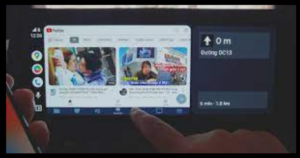
Fermata Auto APK is an innovative application designed for Android Auto, transforming the way users interact with their car’s infotainment system. This app significantly enhances the functionality of Android Auto by introducing features that are not typically available in its standard version.
Key Features of Fermata Auto APK:
- Video Playback: One of the standout features of Fermata Auto APK is its ability to play videos directly on the car’s infotainment system. This includes videos stored in the device’s local storage, allowing users to watch their favorite movies or clips while parked.
- YouTube Integration: The app provides access to YouTube, enabling users to stream YouTube videos in their cars. This feature is particularly appealing for those who want to enjoy music videos, podcasts, or other content from YouTube while on the go.
- Web Browsing Capability: Fermata Auto APK includes a web browser add-on, allowing users to surf the internet directly from their car’s display. This feature enhances the overall utility of the entertainment system.
- IPTV Support: The app supports Internet Protocol Television (IPTV), complete with an Electronic Program Guide (EPG) and archives. This means users can watch live TV shows and access a range of television content.
- Network Folder Access: Users can access media files from network folders such as SFTP, SMB (CIFS), and Google Drive, providing more options for media playback.
- Customizable Playback Options: The app offers various playback features like shuffle, repeat, playback timer, and audio effects, allowing users to personalize their listening experience.
- Android Auto Compatibility: Designed specifically for Android Auto, Fermata Auto APK integrates seamlessly with the car’s system, offering a user-friendly interface and easy control options.
- Media File Organization: It organizes media files in folders and playlists, making it easy to navigate and select content.
How to Download DraStic DS Emulator APK
Advantages of Using Fermata Auto APK:
- Enhanced In-Car Entertainment: By expanding the capabilities of Android Auto, it provides a more enjoyable and versatile in-car entertainment experience.
- Safety and Convenience: The app allows users to access a wide range of media content safely and conveniently through the car’s built-in system, reducing the need for handheld devices while driving.
How to Download Fermata Auto APK
Downloading Fermata Auto APK is a straightforward process, but it’s a bit different from downloading apps directly from the Google Play Store. Here’s a simple guide on how to download and install the APK on your Android device:
- Find a Reliable Source: First, you need to find a trustworthy website to download the Fermata Auto APK file. You can use the links provided in the articles you referred to or search for other reputable APK download sites.
- Enable Unknown Sources: Before you can install an APK file directly, you need to allow your device to install apps from unknown sources. To do this, go to your phone’s settings, find the ‘Security’ or ‘Privacy’ settings, and then enable the option for ‘Unknown Sources’ or ‘Install Unknown Apps’.
- Download the APK File: Once you’ve found a reliable source, download the Fermata Auto APK file onto your device. Make sure you remember the folder where you saved the file.
- Install the App: After the download is complete, open the folder where you saved the APK file and tap on it. You will be prompted to confirm the installation. Proceed with the installation process.
- Open and Set Up the App: Once the installation is complete, open the APK. The first time you open it, the app might ask for certain permissions to function properly. Grant the necessary permissions for the app to work.
- Connect to Android Auto: Finally, connect your Android device to your car using a USB cable. Fermata Auto should now be accessible from your car’s infotainment system.
How to Play the Cookie Clicker Game Online?
FAQs
Is Fermata Auto APK free?
Yes, it is free to download and available on various internet sources.
Can I watch YouTube videos with the Fermata Auto APK?
Yes, the app allows you to stream YouTube videos in your car.
Do I need to root my device for this app?
No, rooting is not required to install this APK.
Is Fermata Auto APK safe to use?
Yes, it is a legitimate and secure app, with no known malicious code.
How do I update this APK?
Updates require manual downloading and installation of the latest APK version.
Conclusion
Fermata Auto APK is a revolutionary application that significantly enhances the functionality of Android Auto. It offers a range of features, including video playback, YouTube streaming, and web browsing, all designed to improve the in-car entertainment experience. With its user-friendly interface and compatibility with Android Auto, it stands out as a valuable addition for anyone looking to expand the capabilities of their car’s infotainment system.

A tech-freak self-motivated professional that thrives on innovation and overcoming challenges. She is a trained writer and scholarship holder. Went through with writing for a lot of big media houses. Writing is her all-time favorite job. Know more about her on facebook

Search

Ankha Zone: What Is It And How To Watch Its Original Video In 2024?

Andrey Berezin’s Euroinvest Expects a Great Come Back to the High-Tech Markets of Turkey, the UAE, and Other Countries

How can I see what my husband looks at on Instagram?
How to Find the Best Tech Advice Online

Can Nvidia Sustain Its Explosive Growth Amid Bubble Fears?

How to Navigate the World of Option as a Beginner?

Betting on Soccer: The Safest and Riskiest Bets

How to Sell CS2 Skins: 4 Ways

Can Nvidia Sustain Its Explosive Growth Amid Bubble Fears?
How to Find the Best Tech Advice Online

How can I see what my husband looks at on Instagram?


