Gaming
How to Play Rocket Soccer Derby on PC and Mac?
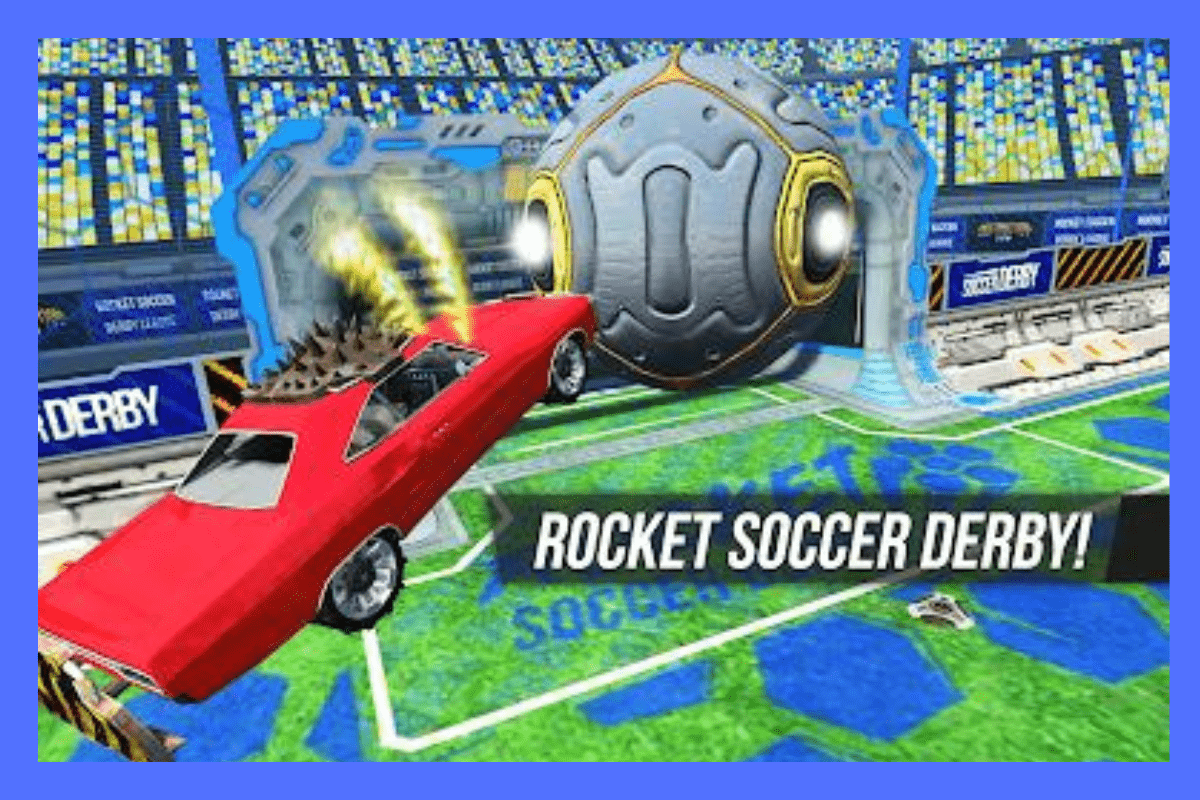
Have you ever imagined what it would be like if cars played soccer? Well, that’s exactly what “Rocket Soccer Derby” is all about! This game is a unique blend of soccer and car racing, offering players a unique gaming experience. It’s a game where you drive cars on a soccer field and try to score goals.
It’s a soccer game, but instead of human players, you have cars zooming around, hitting the ball into the net. This game combines the excitement of car racing with the strategy of soccer, creating a unique and fun experience for players. Whether you’re a fan of car games, soccer games, or both, this game offers something special.
In this article, we’ll explore what Rocket Soccer Derby is, how it works, and why it’s becoming so popular. So, buckle up and get ready for a thrilling ride as we dive into the world of car soccer!
What is Rocket Soccer Derby?
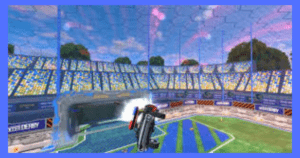
Rocket Soccer Derby is a futuristic sports car simulation game where players drive around a soccer pitch, attempting to score goals against their opponents. It’s a blend of the thrill of car racing and the strategic gameplay of soccer. The game is available on multiple platforms, including online gaming websites and app stores.
In this game, instead of players in jerseys, there are cars of various designs and capabilities. These aren’t just ordinary cars; they’re equipped with special features like boosts that allow them to speed up suddenly or jump to hit the ball. The objective remains the same as in traditional soccer: to score more goals than the opponent. However, the methods to achieve this are entirely different. Players must master the art of controlling their cars, understanding when to accelerate, when to jump, and even when to use their car’s body to block or tackle.
One of the standout features of this game is its realistic physics. The way the ball moves, bounces off the cars, and even how the cars interact with each other are based on real-world physics. This adds a layer of complexity and realism to the game, making it both challenging and rewarding.
Rocket Soccer Derby is more than just a game; it’s an experience. It challenges players not just in their ability to score goals but also in their skill in controlling their cars, strategizing their moves, and outwitting their opponents. It’s a fresh take on two beloved genres, making it a must-try for enthusiasts of both racing and soccer.
How to Play Penalty Kick Online Game (Complete Guide 2023)
Gameplay and Features
The game equips players with demolition derby-like boosted vehicles that can be smashed into the soccer ball for action-packed goals. Players can experience breathtaking graphics, ultra-realistic car physics, and smooth car controls. The game offers two modes: a quick game for instant action and a Rocket League for those looking to join a competition. Players can earn in-game currency and cog to upgrade their cars. Starting in the Beginners League, players can advance to higher leagues as they hone their skills.
Key Features:
- Action-packed car soccer in 3D graphics
- Real-time multiplayer mode.
- Tricks like car jumps
- Detailed car customization
- Achievements and level-ups
- There are two game modes for varied gameplay.
How to Play Rocket Soccer Derby on PC?
- Visit a Gaming Platform: Start by visiting a website or platform that offers Rocket Soccer Derby for PC. This could be a dedicated gaming website, an online game store, or the official website.
- Search for the Game: Once on the platform, use the search bar to type in “Rocket Soccer Derby” and search for it.
- Click on the game icon. You’ll likely see a game icon. Click on it to access the game’s main page.
- Load the Game: Depending on the platform, there might be a “Play Now” or “Start Game” button. Click on it and wait for the game to load. Some platforms might require you to download and install the game first.
- Familiarize with Controls: Before diving into a match, take a moment to understand the game controls. Typically, you’ll use the WASD or arrow keys for movement. The ‘F’ key is used to lock onto the ball, the ‘Shift’ key for a nitro boost, and the ‘Spacebar’ to make your car jump.
- Choose a Game Mode: Rocket Soccer Derby offers various modes, from quick matches to league competitions. Select the one you prefer.
- Start Playing: Once you’ve selected a mode, you’ll be placed in an arena. Use the controls to maneuver your car, hit the ball, and try to score goals against your opponents.
- Adjust Settings: If you find the game too fast, or too slow, or want to adjust graphics and sound settings, head to the game’s settings or options menu. Here, you can customize the game to your liking.
- Progress and Save: As you play, you’ll earn points, achievements, and possibly in-game currency. Ensure your progress is saved, especially if you’re playing on a platform that requires an account.
- Practice and Improve: Like any game, Rocket Soccer Derby has a learning curve. Spend some time practicing, understanding the game dynamics, and developing strategies to improve your gameplay.
How to Play Rocket Soccer Derby on Mac?
The steps to play on a Mac are similar to a PC. Ensure you’re using a Mac-compatible browser or check the App Store for a Mac version of the game.
FAQs
Is Rocket Soccer Derby available online?
Yes, Rocket Soccer Derby can be played online on various websites and is free for users.
Who developed Rocket Soccer Derby?
The game was developed by Destruction Crew, also known for creating other popular games like Demolition Derby Crash Racing.
Can I customize my car in Rocket Soccer Derby?
Absolutely! The game offers detailed car customization options, allowing players to choose their favorite designs and colors.
Is there a multiplayer mode in Rocket Soccer Derby?
Yes, the game features a real-time multiplayer mode where players can compete in teams of 3 vs. 3.
What are the controls for Rocket Soccer Derby?
Players can use WASD or arrow keys to move, F to lock onto the ball, Shift for nitro, and Spacebar to jump.
Conclusion
Rocket Soccer Derby offers a unique blend of soccer and car racing, ensuring hours of entertainment for players. With its realistic graphics, smooth gameplay, and competitive leagues, it’s a must-try for both soccer and racing enthusiasts. Whether you’re playing solo or competing in real-time multiplayer mode, Rocket Soccer Derby promises a thrilling gaming experience.

A tech-freak self-motivated professional that thrives on innovation and overcoming challenges. She is a trained writer and scholarship holder. Went through with writing for a lot of big media houses. Writing is her all-time favorite job. Know more about her on facebook









