Gaming
How to Play Google Solitaire Game Online?
Published
3 months agoon

Google Solitaire is a digital version of the classic card game, Solitaire, which has been a staple of leisurely card games for decades. This online adaptation by Google allows players to enjoy the game directly in their web browsers, bringing the traditional solitaire experience into the digital realm.
Solitaire is a popular game where you move cards around to put them in order from the Ace to the King. Google’s version is easy to use and looks just like the card game you might have played at home. It’s great because you can play it anywhere—on your phone while waiting for the bus or on your computer during a break.
Google Solitaire has two ways to play: an easy way for beginners and a hard way if you’re really good at it. The game shows you the cards, and you click or tap to move them around. There’s even a way to take back a move if you make a mistake.
You can find Google Solitaire by searching for it on Google, or you can go to websites that have the game. It’s free, and you don’t have to sign up or download anything. Just go to the site and start playing. It’s a fun way to relax and pass the time, just like playing with real cards.
Overview of Google Solitaire Game
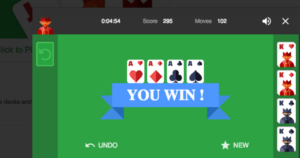
Google Solitaire is a digital version of the classic card game, Solitaire, which is available online through Google. This game brings the traditional solitaire experience, known and loved by many, into the digital world, making it accessible to anyone with an internet connection. Here’s an overview of what Google Solitaire offers:
- Classic Solitaire Experience: Google Solitaire stays true to the classic Solitaire gameplay. The objective is to arrange all cards in ascending order by suit, starting with the Aces and ending with the Kings, across four foundation piles.
- Accessible Online: The game is easily accessible online. You can play it by simply searching for “Solitaire” on Google or visiting specific websites that host the game.
- Two Difficulty Levels: To cater to both beginners and experienced players, Google Solitaire offers two difficulty levels: easy and hard. The easy level is more forgiving and suitable for those new to the game, while the hard level provides a challenge for seasoned players.
- User-Friendly Interface: The game features a clean, simple interface that’s easy to navigate. The cards are clearly visible, and the layout is intuitive, making it easy for players to drag and drop cards as they play.
- Instant Play: There’s no need for any downloads or installations. Google Solitaire can be played instantly in your web browser, offering a quick and convenient way to enjoy the game.
How to Play Heardle 80s Game Online?
Gameplay and Features
Google Solitaire’s gameplay and features offer a seamless and enjoyable experience for players, combining the classic elements of solitaire with modern digital convenience. Here are the key aspects of its gameplay and features:
- Classic Solitaire Rules: The game follows the traditional rules of solitaire (also known as Klondike Solitaire). The objective is to sort all cards into four foundation piles, one for each suit, in ascending order from Ace to King.
- Drag-and-Drop Mechanics: Players interact with the game using a simple drag-and-drop mechanic. You click (or tap, on touch devices) and drag cards to move them between the tableau, the foundation piles, and the stock (draw) pile.
- Tableau Organization: The tableau consists of seven columns of cards. The number of cards in each column corresponds to the column number, with only the top card facing up. The rest of the cards are face down, and you can reveal them by moving the top cards.
- Stock and Waste Pile: Cards that are not in the tableau or foundation piles are in the stockpile. Players can draw cards from the stock, which then move to the waste pile. These cards can be played on the tableau or foundation piles.
- Two Difficulty Levels: Google Solitaire offers two difficulty settings: easy and hard. The Easy setting deals with one card from the stock at a time, while the Hard setting deals with three, increasing the challenge
- Scoring System: The game includes a scoring system that rewards efficient play. Points are earned by moving cards to the foundation piles, and more points are awarded for sequential moves and finishing the game quickly.
How to Play Spend Jeff Bezos Game Online?
How to Play Google Solitaire Game Online
Playing Google Solitaire online is easy and straightforward. Here’s a step-by-step guide on how to play this classic card game on your web browser:
-
Access the game:
- Open your web browser.
- You can play Google Solitaire by simply searching for “Solitaire” on Google. Alternatively, you can visit websites that host the game, such as Solitair.ee.
-
Start the game.
- Once you find the game, click on it to start.
- It will provide the option to choose the difficulty level—either easy or hard. The Easy level deals one card from the stockpile at a time, while the Hard level deals three cards, making the game more challenging.
-
Understand the layout:
- The game layout includes the stockpile (where new cards are drawn), the waste pile (where drawn cards go), the tableau (seven columns of cards), and the foundation (four empty slots for each suit).
-
Gameplay:
- The aim is to move all cards to the foundation piles in ascending order, starting with aces and ending with kings, with each pile representing one suit.
- In the tableau, cards are arranged in descending order and must alternate in color (red and black).
- You can move cards from the tableau to the foundation or use the stockpile to draw new cards.
- Only kings or sequences starting with a king can be placed in empty tableau slots.
-
Moving the cards:
- Click and drag to move cards or stacks of cards within the tableau.
- You can also move cards from the tableau or the waste pile to the foundation piles.
-
Drawing new cards:
- If you run out of moves, click on the stockpile to draw new cards.
- In the easy level, one card is drawn at a time, while in the hard level, three cards are drawn.
-
Winning the Game:
- The game is won when all cards are successfully moved to the foundation piles, sorted by suit and in ascending order.
FAQs
Is Google Solitaire free to play?
Yes, Google Solitaire is completely free to play online.
Do I need to download anything to play?
No, you can play Google Solitaire directly in your web browser without any downloads.
Can I play Google Solitaire on mobile?
Yes, Google Solitaire is accessible on both desktop and mobile browsers.
Does the game save my progress?
Typically, browser games like Google Solitaire do not save progress after you close the browser.
Are there any variations of Solitaire available?
Google Solitaire primarily offers the classic version, but other websites might have different variations.
Conclusion
Google Solitaire brings the timeless card game to the digital age. It offers an easy and accessible way for everyone to enjoy this classic game. With its simple interface and flexible difficulty levels, it’s a great way to pass the time, whether you’re a seasoned player or new to the game. The convenience of playing directly in a web browser, without the need for downloads or installations, makes this game a go-to choice for quick gaming sessions.

A tech-freak self-motivated professional that thrives on innovation and overcoming challenges. She is a trained writer and scholarship holder. Went through with writing for a lot of big media houses. Writing is her all-time favorite job. Know more about her on facebook
Search

Ankha Zone: What Is It And How To Watch Its Original Video In 2024?

Andrey Berezin’s Euroinvest Expects a Great Come Back to the High-Tech Markets of Turkey, the UAE, and Other Countries

How can I see what my husband looks at on Instagram?
How to Find the Best Tech Advice Online

Can Nvidia Sustain Its Explosive Growth Amid Bubble Fears?

How to Navigate the World of Option as a Beginner?

Betting on Soccer: The Safest and Riskiest Bets

How to Sell CS2 Skins: 4 Ways

Can Nvidia Sustain Its Explosive Growth Amid Bubble Fears?
How to Find the Best Tech Advice Online

How can I see what my husband looks at on Instagram?



