How-to
How to Get the Zeus Network Free Trial? (Working Tricks 2023)
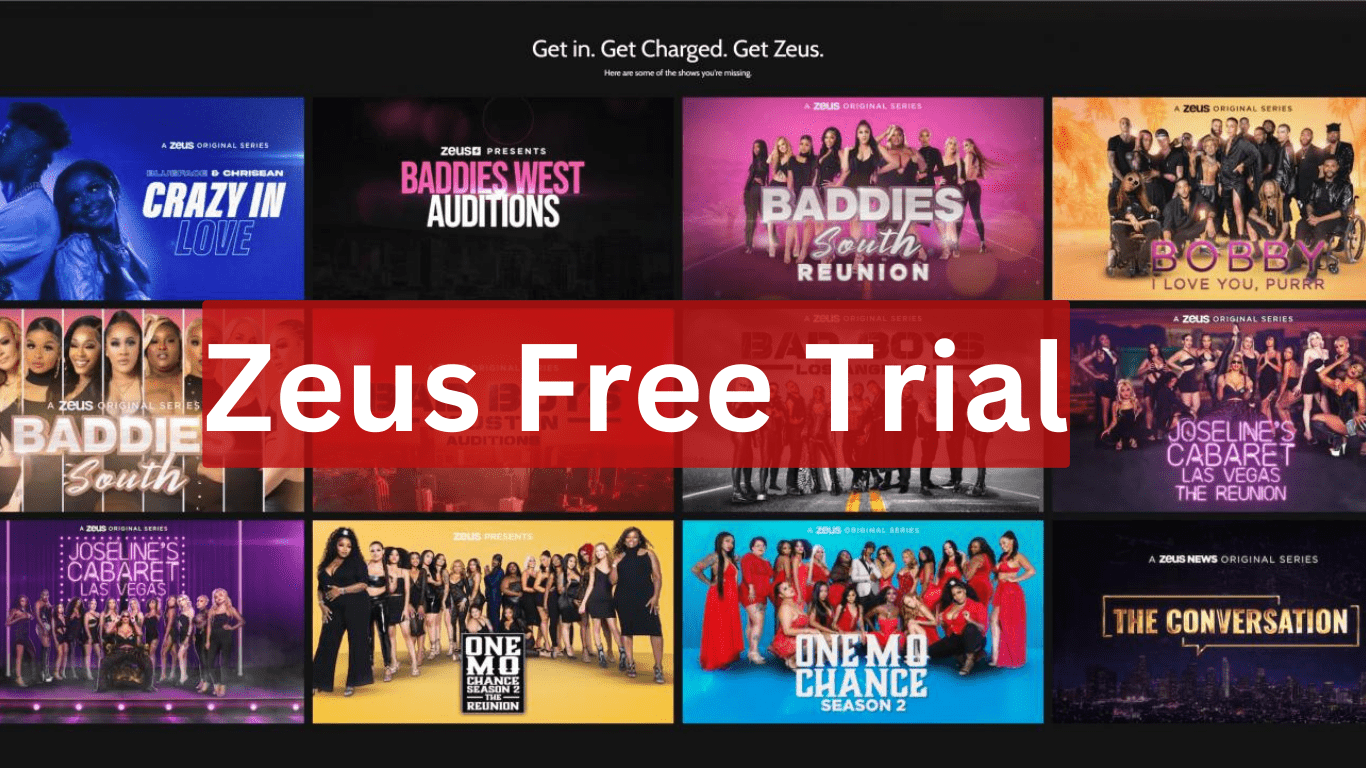
In today’s digital age, online video streaming has become a staple for many. It’s like having a mini cinema in our pockets. With a plethora of platforms available, viewers have a wide range of options to choose from. One such platform that has been gaining traction is the Zeus Network. Keep reading to learn how to get the Zeus Free Trial.
It’s a place where popular internet personalities and influencers share their exclusive videos. Think of it as a VIP club where you get to watch special shows that aren’t available anywhere else. And the best part? Zeus Network sometimes offers a free trial, which means you can watch these exclusive shows without paying a penny! Curious about how to get this free trial and what Zeus Network is all about?
This article delves into the details of the Zeus Network, its compatibility, subscription packages, and most importantly, how to get a free trial. Let’s dive in and explore!
A Quick Overview of Zeus Network
Zeus Network isn’t your typical streaming site like Netflix or Hulu. Instead, it’s a unique space where famous internet personalities, the ones you might follow on Instagram or YouTube, come to share their exclusive videos. It’s like a VIP lounge where these stars give special performances that you won’t find anywhere else.
Launched in 2018, Zeus Network quickly made a name for itself. Based in sunny California, it decided to do something different. Instead of offering the usual movies or TV shows, Zeus focuses on “influencer content.” This means the shows and videos on Zeus are made by popular internet influencers. It’s a fresh take on entertainment, blending the lines between social media and traditional TV.
The content on Zeus is diverse. From comedy sketches and reality shows to drama series, there’s a mix of everything. And because it’s made by influencers, it often feels more personal and relatable. It’s like getting a behind-the-scenes look at the lives of internet celebrities.
In short, Zeus Network is a fresh and exciting platform in the world of online entertainment. It offers a unique blend of influencer-made content, giving viewers a different kind of entertainment experience. If you’re someone who loves following internet stars and enjoys watching exclusive content, Zeus Network might just be the perfect stage for you!
Zeus Network Compatibility
Zeus Network boasts a wide range of device compatibility, ensuring that users can enjoy its content from almost anywhere. Supported devices include:
- Apple TV
- Android TV
- iOS devices (iPhone and iPad)
- LG TV
- Android Phone and Tablet
- Samsung TV
- Roku
- Fire TV
- Chromecast
- PCs and Mac (via browsers like Chrome, Firefox, and Safari)
Zeus Network Subscription Packages
Subscription packages are your keys to unlock all the exclusive content on Zeus Network. There are two subscription plans you can choose from:
1. Monthly Plan:
This is like a short-term pass. You pay a small fee every month, specifically $5.99, and you get full access to all the shows and videos on Zeus. It’s perfect if you want to test the waters and see if you like what’s on offer.
2. Yearly Plan:
If you’re sure you love Zeus and want to stick around for longer, this plan is for you. Instead of paying every month, you pay once for the whole year. It costs $59.99. It’s like buying a year-long pass to your favorite amusement park.
Choose a plan that suits you, and you’re all set to dive into the world of influencer entertainment!
How to Get Zeus Free Trial?
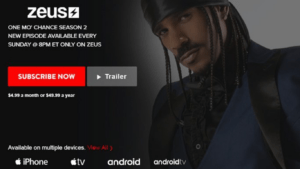
Sometimes, Zeus offers a free trial! It’s like getting a sneak peek into a new amusement park before deciding to buy a full ticket. Here’s how you can get this free peek:
- Visit the Zeus Website: First things first, hop onto your computer or phone and go to the Zeus Network website. It’s the main gate to this special club.
- Look for ‘Subscribe Now’: Once you’re on the site, you’ll see a button or link that says “Subscribe Now” or something similar. Click on it. It’s like the entrance to the free trial zone.
- Choose a Plan: Now, even though you’re going for a free trial, you’ll be asked to pick a plan – either monthly or yearly. Don’t worry; you won’t be charged if you cancel before the trial ends.
- Sign Up: Just like signing up for a new game or app, you’ll need to create an account. Enter your email, choose a password, and you’re almost there.
- Enter Promo Code: This is the magic step! Sometimes, Zeus or its creators give out special codes that let you access the free trial. If you have one of these codes, enter it in the ‘Promo Code’ section.To sign up for the Zeus Network use a promo code:
- Visit the Zeus Network website.
- Click on the “Subscribe Now” button.
- Choose your preferred plan.
- Create an account by entering your email and password.
- Under “Payment Details,” provide your card information.
- Enter the Promo Code for the free trial.
- Click on the “Start Subscription” button.
- Payment Details: Even though it’s a free trial, you’ll still need to enter your card details. But remember, they won’t charge you if you cancel before the trial ends.
- Start Watching: Once everything’s done, you’re all set! Dive in and explore all the cool shows and videos.
Remember, the free trial won’t last forever. It’s a short taste test. If you love it, you can continue with a paid plan. If not, just cancel before the trial ends, and you won’t be charged a penny. Enjoy your sneak peek into the world of Zeus Network
YouTube is testing a tiny ‘skip ads’ button
FAQs
1. Is a trial offer free?
-
- Yes, users can access free trials for a limited time without any cost. However, to avoid charges, it’s essential to cancel before the trial period ends.
-
Which devices support Zeus?
- Zeus is compatible with devices like Apple TV, iOS devices, Android phones and tablets, Roku, Android TV, LG, Samsung, Fire TV, Chromecast, PCs, and Mac.
-
How much does a Zeus subscription cost?
- Zeus offers a monthly plan at $5.99 and a yearly plan at $59.99.
-
Is the Zeus App free to download?
- Yes, the Zeus app can be downloaded for free, but an active subscription is required to access and stream content.
-
How can I cancel my Zeus subscription?
- Users can cancel their subscription anytime through the official website by navigating to Settings and following the cancellation steps.
Conclusion:
The Zeus Network, with its unique influencer-focused content, offers a fresh perspective on the world of online streaming. While it doesn’t provide a direct free trial, the use of promo codes can allow users to experience the platform without any initial cost. As with any service, it’s essential to read the terms and conditions and be aware of any charges that might apply after the trial period. Whether you’re an influencer content enthusiast or just looking for something different, the Zeus Network might just be the platform for you.
Thanks for reading!!

A tech-freak self-motivated professional that thrives on innovation and overcoming challenges. She is a trained writer and scholarship holder. Went through with writing for a lot of big media houses. Writing is her all-time favorite job. Know more about her on facebook









