Entertainment
How to Cancel Sling TV Subscription
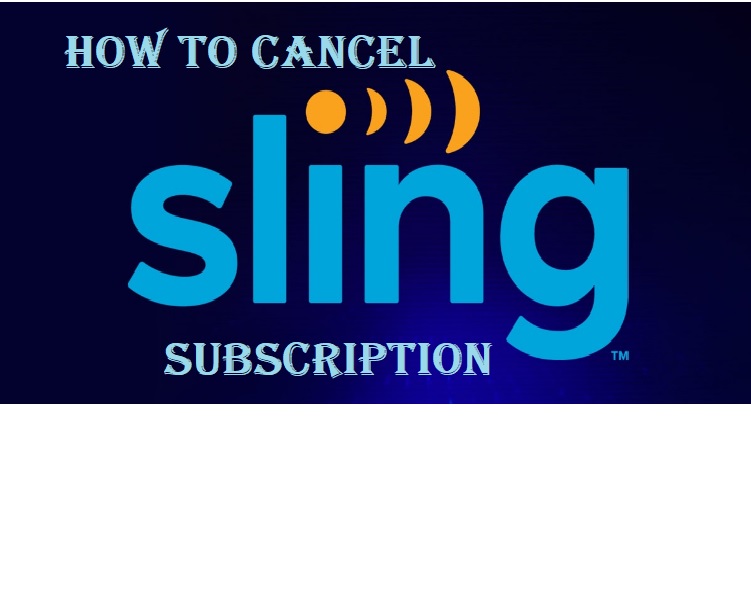
Sling TV is one of the best streaming Television services. Sling TV subscription gives you access to digital channels as well as some cable channels without any cord. It includes Disney, CNN, and History. Moreover, Sling TV provides a feature to record your favorite shows for several hours. but unfortunately, this application is only accessible in the United States. If you traveled abroad and want to access the Sling TV homepage. It will show the error- “Access Denied”. Also, the monthly package subscription is too high. Even the lowest plans go for $35 a month. Do you feel is worth it? If you are not convinced with the package, you can cancel your Sling TV subscription anytime.
YES! You read correctly. There are many ways to Cancel a Sling TV subscription. Let us discuss all of them one by one.
How to Cancel Sling TV Subscription?
Wait! Before moving further, think again. Are you seriously gonna cancel your Sling TV subscription? Are you going somewhere or due to exams, you won’t need Sling TV Subscription?
There is another way for you. PAUSE your Subscription. It’s the best option for those who won’t need Sling TV for some time. If you are thinking of reactivating your account later then pause your account instead of canceling. You can pause your account for up to 3 months.
Furthermore, there are many benefits of pausing the account.
- It will reactivate automatically.
- If you paused the account for a month, all your DVD recordings will remain there.
Steps to pause Sling TV subscription:
- First of all, open the Sling TV and sign in to your Sling TV account.
- Go to the My Account section.
- It will show your subscription package under Your Subscription
- Now, tap on Pause Subscription.
- Choose the duration for how long you want to pause the subscription (one, two, or three months).
- Hit Next and follow on-screen instructions.
But if you had made up your mind that you won’t need a subscription package of Sling Tv in the future. Then, follow the steps given below to cancel the Sling TV subscription.
Method1: Cancel Sling TV Subscription Online
- Go to https://www.sling.com/signin/account in a web browser.
- Sign in to your Sling TV account.
- After that, Go to the Account Settings page.
- Find the option of Cancel subscription and click on it.
- Follow the instructions on the screen. It will ask you to Choose a reason for canceling and press Continue.
- Tap on Cancel My Subscription.
Also, read Best Streaming Devices for the New Decade: Why Shunning Cable TV Makes More Sense Now!
Method 2: Cancel Sling TV Subscription over the phone
- Just need to make a phone call and talk to the agent about the canceling of the Sling TV subscription. For this call at the no. 1-888-291-5217 to reach a Sling TV live agent.
- Tell him the reason for canceling the Sling TV membership.
- Ask the agent to send you a confirmation email as a proof
Will you get a refund when you cancel your Sling TV subscription?
No! Sling TV never offers refunding. After canceling the account you won’t receive the money-back of unused days. This is the major drawback of canceling as it does not offer a refund for partial months of service.
For Instance: If you cancel the membership on the starting days of the month, you won’t receive any money for the unused days.
What are the Pros and Cons of Sling TV
Pros:
- It offers 7 days free trial. You may extend this period for the next 7 days by making a call.
- Spend $5 and it provides you a feature of recording your favorites. It gives you 50 hours of recording and pausing the live TV.
- Allows you to pay for those channels that you wish to watch.
- Free to cancel or pause membership anytime without paying any penalty.
- Give you access to many TV channels like Disney, History, and many news channels.
Cons:
- You need a high-speed Internet connection for streaming Sling TV. Otherwise, it will show buffering, which is quite annoying.
- Eats up Your Broadband: Make sure you have an unlimited Internet plan.
- It offers limited local programming.
- Sling TV s only accessible in the U.S.
Will I be charged after my Sling TV free trial?
When you sign in to your Sling TV account, it will ask you to add your billing details including credit card details. Sling TV gives every user 7 days free trial. when it gets expired, your credit card will be charged automatically.
Can I freeze my account instead of canceling it?
Yes, you can easily freeze your account. For this, Sign in to your Sling TV account and go to the accounts section. Tap on Pause Subscription. Choose the time period. That’s it.
Final Words
Well, this is how you can Cancel Sling TV Subscription. I hope, you will find it informative. For further queries, feel free to ask in the comments section below. Share it with your near and dear ones.
Thanks for reading😊
Also read: Apple releases iOS 14.6 update with Podcasts Subscriptions, AirTag improvements and more

A tech-freak self-motivated professional that thrives on innovation and overcoming challenges. She is a trained writer and scholarship holder. Went through with writing for a lot of big media houses. Writing is her all-time favorite job. Know more about her on facebook









