Technology
How to Open Torrent Files on MAC/Windows/iPhone/Android
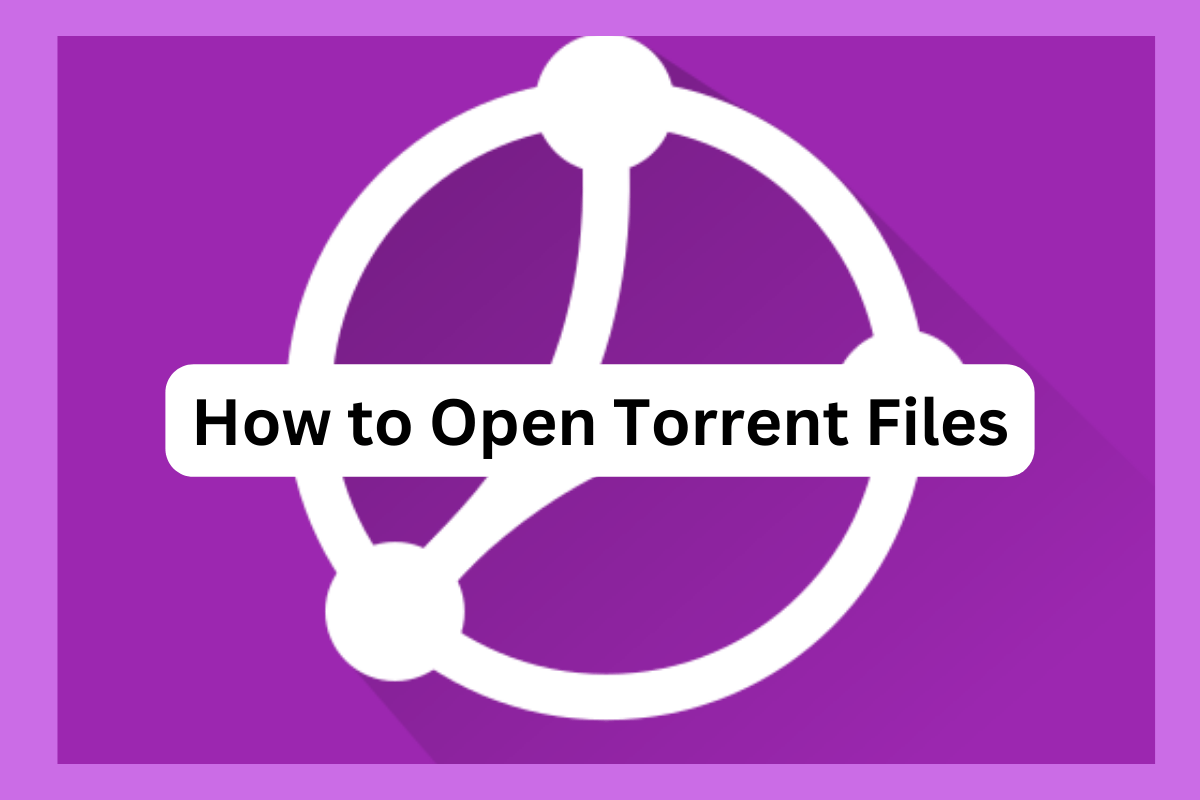
Torrent files are a popular method for sharing and downloading big files on the internet. They work by letting users download bits of a file from many people at the same time. This makes downloading faster and more efficient, especially for large files like movies or software. In this guide, we’ll explore what torrent files are, their special features, and step-by-step instructions on how to open torrent files on various devices like Macs, Windows PCs, and mobile phones.
A torrent file doesn’t contain the actual files you want to download. Instead, it has information about those files, such as their names and sizes, and where to find little pieces of these files from other users who are also downloading or have already downloaded the file.
Torrents are great because they split the download task among many people, which means no single person has a lot of pressure to provide the file to everyone. This makes downloading big files faster and doesn’t overload any single server. But to use torrents, you need a special program called a torrent client. This client helps you find the pieces of the file you want and puts them together on your device.
In the following sections, we’ll go over the best ways to open torrent files on different devices. Whether you’re using a Mac, a Windows PC, or a mobile phone, we’ve got you covered. We’ll also answer some common questions about torrents to help you understand and use them better. So, let’s dive in and learn all about torrent files and how to open them!
What are Torrent files?
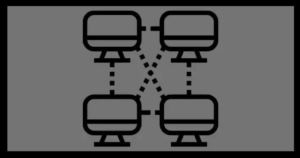
torrent files are small files that play a key role in the process of sharing and downloading content using the BitTorrent protocol, a popular peer-to-peer (P2P) file-sharing system. They are instrumental in facilitating the efficient and effective distribution of large files over the Internet. Here’s a breakdown of what torrent files are and how they work:
- Metadata Container: A torrent file contains metadata about the files and folders that are being shared. This metadata includes information like file names, sizes, and the structure of the files to be downloaded.
- Tracker Information: The torrent file also includes a list of trackers. Trackers are special servers that help coordinate the transfer of files between different users (peers) in the BitTorrent network. They help peers find each other and start the file-sharing process.
- No Content: It’s important to note that torrent files themselves do not contain any part of the actual content (like a movie, music, or software) that is being downloaded. They only contain information about those files.
- Peer-to-Peer Sharing: When you open a torrent file with a BitTorrent client (a software program), the client uses the information in the torrent file to find other users who have the files you want to download. These users are called peers. The client then downloads small pieces of the files from these peers.
6 Best Audiobook Torrent Sites in 2023 (Curated List)
Features
Torrent files and the BitTorrent protocol offer several distinctive features that make them a popular choice for sharing and downloading large files over the internet. Here are some of the key features:
- Efficient Distribution of Large Files: Torrents are especially effective for distributing large files like movies, games, or software. By allowing users to download small pieces of a file from multiple sources simultaneously, torrents can provide faster download speeds compared to traditional single-source downloads.
- Reduced Server Load: Since files are shared directly between users (peer-to-peer) rather than being hosted on a central server, the load on any single server is significantly reduced. This not only helps in managing bandwidth costs for content providers but also ensures better availability of files.
- Scalability: The more people who download and share a file (seeders), the faster and more efficient the download process becomes for everyone in the network. This scalability is a key advantage of using torrents.
- Resilience and Reliability: Torrents are resilient to interruptions. If your download is interrupted (due to a lost connection, for example), you can resume it later from where it left off, rather than having to start over. This is because the file is downloaded in small pieces.
6 Best Music Torrent Sites in 2023 (Curated List)
How to Open Torrent Files on Mac
- Opening torrent files on a Mac involves a few straightforward steps. Here’s a simple guide on how to do it:
- Choose and Install a Torrent Client:
- First, you need a torrent client, which is a software application that manages your torrent downloads.
- Popular torrent clients for Mac include qBittorrent, Transmission, and µTorrent.
- Visit the website of the torrent client you choose, download the Mac version, and install it on your computer.
- Download a Torrent File:
- Find a torrent file to download. This can be done by visiting a torrent website and searching for the file you want.
- Remember to exercise caution and ensure that you’re downloading legal content.
- Once you find the torrent, click on the download link to download the .torrent file to your Mac.
- Open the Torrent File with Your Torrent Client:
- Locate the downloaded .torrent file in your Downloads folder (or wherever you saved it).
- Double-click on the .torrent file. If you’ve installed a torrent client, it should automatically recognize and open the file.
- Alternatively, you can open your torrent client and use its interface to open the .torrent file (usually through a “File” menu option like “Open Torrent”).
- Start the Download:
- Once the torrent file is opened in the client, it will start connecting to peers (other people who are sharing the file).
- You may see a dialog box where you can select specific files to download within the torrent or set other options like download location.
- After any necessary adjustments, start the download. The client will show the progress of your download.
- Wait for the Download to Complete:
- Torrent downloads can take more or less time depending on the size of the files and the number of seeders (people who have the complete file and are sharing it).
- You can monitor the progress in your torrent client.
- Access and Use Your Downloaded Files:
- Once the download is complete, you can access the files from the location you chose to save them.
- If you downloaded media files, you can play them directly. If it’s software, you may need to go through an installation process.
- Choose and Install a Torrent Client:
How to Open Torrent Files on Windows
Opening torrent files on a Windows PC is a straightforward process. Here’s a step-by-step guide to help you through it:
- Choose and Install a Torrent Client:
- First, you need a torrent client, which is a software application that manages your torrent downloads.
- Popular torrent clients for Windows include qBittorrent, µTorrent, and BitTorrent.
- Go to the website of the torrent client you choose, download the Windows version, and install it on your computer.
- Download a Torrent File:
- Find a torrent file to download. This can be done by visiting a torrent website and searching for the file you want.
- Be cautious and ensure that you’re downloading legal content.
- Once you find the torrent, click on the download link to download the .torrent file to your computer.
- Open the Torrent File with Your Torrent Client:
- Locate the downloaded .torrent file, usually in your Downloads folder.
- Double-click on the .torrent file. If you’ve installed a torrent client, it should automatically recognize and open the file.
- Alternatively, you can open your torrent client and use its interface to open the .torrent file (often through a “File” menu option like “Open Torrent” or “Add Torrent”).
- Start the Download:
- When the torrent file is opened in the client, it will start connecting to peers (other people who are sharing the file).
- You might see a dialog box where you can select specific files to download within the torrent or set other options like the download location.
- After making any necessary adjustments, start the download. The client will display the progress of your download.
- Wait for the Download to Complete:
- The time it takes to download a torrent can vary based on the file size and the number of seeders (people who have the complete file and are sharing it).
- You can monitor the download progress in your torrent client.
- Access and Use Your Downloaded Files:
- After the download is complete, you can access the files from the location you chose to save them.
- If they are media files, you can play them directly. If it’s software or a game, you may need to go through an installation process.
How to Open Torrent Files on Mobile Devices
For Android Devices:
- Install a Torrent Client App:
- First, you need a torrent client app. Popular choices for Android include µTorrent, BitTorrent, and Flud.
- Go to the Google Play Store, search for the torrent client app of your choice, and install it.
- Find and Download a Torrent File:
- Open a web browser on your Android device and visit a torrent website.
- Search for the torrent file you want to download. Make sure you’re downloading legal content.
- Download the .torrent file or click on the magnet link, if available. Magnet links are a popular way to download torrents and don’t require downloading a separate file.
- Open the Torrent File with the Torrent Client App:
- If you downloaded a .torrent file, locate it in your Downloads folder and tap on it. It should automatically open in the torrent client app you installed.
- If you click a magnet link, it should automatically open in the torrent client app.
- Start the Download in the App:
- Once the torrent is opened in the app, it will start connecting to peers.
- Before the download starts, you might be able to select specific files from the torrent or choose the storage location.
- Start the download. The app will show the progress.
- Access the Downloaded Files:
- After the download is complete, you can access the files directly from the app or from the folder where you chose to save them.
For iOS Devices:
iOS devices do not natively support torrent clients due to Apple’s App Store policies. However, you can use a workaround:
- Use a Cloud-Based Torrent Service:
- Services like Seedr or Bitport allow you to download torrents to an online cloud storage.
- Visit the website of a cloud-based torrent service and create an account.
- Download Torrents to the Cloud Service:
- Find the torrent link on your iOS device and paste it into the cloud service’s website.
- The service will download the torrent file to your cloud storage.
- Download or Stream from the Cloud:
- Once the file is downloaded to your cloud storage, you can download it to your iOS device or stream it if it’s a media file.
FAQs
Is it legal to download torrent files?
Torrent files themselves are legal, but downloading copyrighted material without permission is illegal in many jurisdictions.
Are torrent downloads safe?
Torrents can be safe if downloaded from reputable sources. However, they can also be a source of malware. Always use a reliable antivirus program.
Can I download torrents on iOS?
iOS doesn’t support torrent clients directly. Use a cloud-based torrent service to download files to your device.
How can I speed up my torrent downloads?
Ensure that the torrent has a high number of seeders. Also, adjust your client’s bandwidth settings for optimal performance.
Can I play media files while they are downloading?
Some clients, like qBittorrent and BitTorrent, allow you to preview or stream media files while they are being downloaded.
Conclusion
Torrent files are a versatile and efficient way to download and share large files. By using the appropriate client for your device, you can easily access a wide range of content. Remember to respect copyright laws and take necessary precautions to ensure safe downloads.

A tech-freak self-motivated professional that thrives on innovation and overcoming challenges. She is a trained writer and scholarship holder. Went through with writing for a lot of big media houses. Writing is her all-time favorite job. Know more about her on facebook









