Technology
Is MediaFire Safe? Tips to Access it Securely

Mediafire, a popular cloud storage and file hosting service, has been the subject of debate regarding its safety. It’s a place on the internet where people can store and share their files, kind of like a virtual storage box. Since it’s online, many people wonder if is Mediafire is safe to use. They worry about their files getting lost or someone else seeing them. This article will explore Mediafire, what it offers, and whether or not it’s a safe place to keep your files.
It offers cloud storage solutions and has grown to have 43 million registered users. Initially providing up to 10GB of storage, Mediafire expanded its offerings in 2012 to include up to 50GB and further increased its professional storage plan to 1TB in 2014. The platform supports various devices and operating systems, including macOS, Linux, Microsoft Windows, iOS, BlackBerry, Android, and web browsers.
Today in this article, we’ll break down its features, hear what others have to say about its safety, and give you some tips on how to use it securely. By the end, you’ll have a clearer idea of whether Mediafire is the right choice for you.
What is Mediafire?
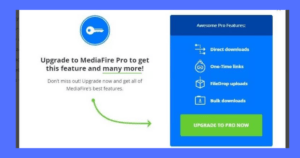
Imagine you have a big box where you can put all your favorite photos, important documents, videos, and even music. Now, imagine if this box wasn’t in your house but on the internet, and you could open it from anywhere, anytime, using your phone or computer. That’s what Mediafire is like – it’s a virtual box or storage space on the internet.
Mediafire started in 2006, and it’s a place where people can store their files online. Think of it as a digital locker. Just like you might have a locker in school to keep your books and bags, Mediafire is a locker for your digital stuff. The cool thing is, it’s not just for storage. You can also share your files with friends, family, or even work colleagues. So, if you have a big video that’s too large to send through email, you can put it in your Mediafire locker and share a link with your friend. They can then click the link and get the video directly from your locker.
But why Texas? Well, that’s where the people who made Mediafire are from. They wanted to give people a way to store big files without having to carry around USB sticks or hard drives. Over the years, more and more people started using Mediafire. Now, they have millions of users!
One of the best things about Mediafire is that they kept improving. At first, they gave people a little space, like a small locker. But as time went on, they started offering bigger lockers. Today, you can store a lot of stuff there, even up to 1TB.
In short, Mediafire is like a digital storage box on the internet. It’s a place where you can keep your files safe, access them whenever you want, and share them easily with others.
Features
Mediafire is known for its simplicity, making it easy for both new and experienced users to navigate. One of its top features is its straightforward file storage and sharing capability. Other features include:
- Big Storage Space: Think of Mediafire as a huge digital backpack. At first, they gave you a small pocket, but now they offer up to 1TB! That’s like carrying thousands of books, photos, and videos in one backpack.
- Sharing Made Easy: If you have a cool photo or document and want to show it to a friend, you don’t need to send it through email or messaging apps. Just put it in your Mediafire backpack and give your friend a special link. They can click it and see what you’ve shared.
- Private and Public Options: Sometimes, you have things you only want certain people to see, like a surprise birthday video. Mediafire lets you choose who can access your files. You can keep them private or make them public for everyone to see.
- Protection from Bad Stuff: Just like how some foods have preservatives to keep them fresh, Mediafire has a system to block harmful things, like viruses, from getting into your files.
- Easy Searching: If you’ve stored many things in your Mediafire backpack and can’t remember where you put something, don’t worry! There’s a search tool to help you find it quickly.
- No Annoying Ads with Pro Version: If you decide to use the special Pro version of Mediafire, you won’t see any ads. It’s like watching your favorite show without commercial breaks.
Is Mediafire Safe?
The safety of Mediafire has been a topic of discussion among its users, especially those using the Mediafire Pro version. While Mediafire has a cloud virus and malware protection system that blocks virus-affected files, it does not guarantee that every uploaded file is safe. However, files that are available for sharing on the platform have passed its security checks, indicating they are free from viruses.
Several sources have provided insights into Mediafire’s safety:
- Reddit: A user mentioned that Mediafire is generally safe, but like any other platform, it depends on the file being downloaded. It’s always recommended to scan any downloaded file with antivirus software.
- Minitool: Information from this source is pending.
- Cloudwards: This review highlighted that Mediafire lacks strong security measures for files. It does not provide details about the type of encryption it uses, raising concerns about the safety of users’ files from potential attacks.
- The Daily Notes: The article emphasizes that while Mediafire is a secure platform for downloading, users should still conduct safety checks. Tips include checking the file’s source destination, avoiding pop-up ads, and scanning downloaded files with antivirus software.
Tips for Accessing Mediafire Safely
Using Mediafire can be super handy, but just like crossing a road, you need to be cautious. Here are some simple tips to make sure you’re using Mediafire safely:
- Check the Source: Before downloading a file, think about where it’s coming from. If a friend you trust shared it, it’s probably safe. But if it’s from a stranger or a website you’re not sure about, be extra careful.
- Avoid Pop-up Ads: Sometimes, when you’re on the internet, little windows pop up with ads. It’s best not to click on these, especially on file-sharing sites like Mediafire. They might lead you to unsafe places.
- Scan Before Opening: After downloading a file, don’t open it straight away. Use antivirus software to scan it first. It’s like washing your hands before eating; it keeps the bad stuff away.
- Use the Official Mediafire Site: There are many websites out there that might look like Mediafire but aren’t. Always make sure you’re on the official Mediafire website. Check the website’s address at the top of your browser.
FAQs:
How does Mediafire ensure file safety?
Mediafire has a cloud virus and malware protection system that blocks and prevents the sharing of virus-affected files on its platform.
Is every file uploaded to Mediafire safe?
Not necessarily. While every uploaded file may not be safe, those shared on the platform have passed Mediafire’s security checks.
What are the safety precautions users should take?
Users should check the file’s source destination, avoid opening pop-up ads, and scan downloaded files with antivirus software.
Does Mediafire offer end-to-end encryption?
Mediafire does not provide details about its encryption, and there’s no mention of end-to-end encryption.
How can users increase their storage on Mediafire?
Users can upgrade to Mediafire Pro or Business plans or refer friends to the platform to earn additional storage.
Conclusion
Mediafire, while offering a range of storage solutions, has raised concerns regarding its security measures. Users are advised to exercise caution, conduct safety checks, and use antivirus software when downloading files. As with any online platform, it’s essential to stay informed and take necessary precautions to ensure one’s digital safety.

A tech-freak self-motivated professional that thrives on innovation and overcoming challenges. She is a trained writer and scholarship holder. Went through with writing for a lot of big media houses. Writing is her all-time favorite job. Know more about her on facebook









