How-to
How to Download OfferUp APK on Android?

In today’s digital age, buying and selling items has never been easier. With the advent of mobile applications, the process has become even more streamlined, allowing users to transact with just a few taps on their devices. One such application that has gained immense popularity in this domain is OfferUp APK.
OfferUp is like a digital marketplace that lives in your pocket. It’s a place where you can sell that old guitar you no longer play or find a bicycle for your kid without having to visit multiple stores. The best part? It focuses on connecting you with people nearby, so you don’t have to worry about shipping costs or long delivery times.
The best thing about this app is that you don’t need to be tech-savvy to use it. If you have something to sell, take a picture, set a price, and post it. If you’re looking to buy, just scroll through the app, find what you like, and contact the seller. It’s as simple as that.
In a nutshell, OfferUp is changing the way we think about buying and selling. It’s not just an app; it’s a convenient tool that brings the market to our fingertips. In this article we are going to learn everything about the Offer Up app- what is it, its features, and the ways to get it. So without further ado, let’s get started:
What is Offer Up APK?
OfferUp is a mobile marketplace app that facilitates buying and selling items locally. It provides a platform for users to list their items for sale and for buyers to browse through these listings, making it easier to find deals on unique items nearby. Whether you’re looking to declutter your home by selling unused items or on the hunt for a specific product, OfferUp has got you covered.
What sets OfferUp apart is its focus on local buying and selling. Instead of dealing with the hassles of shipping items across states or even countries, OfferUp emphasizes local transactions. This means if you’re selling an old piece of furniture, your potential buyers are likely people from your own city or neighborhood, making the exchange process more straightforward and personal.
Safety is the main priority for OfferUp. The app offers features like user profiles, ratings, and reviews, allowing both buyers and sellers to gauge the credibility of the person they’re dealing with. This fosters a sense of trust and community within the platform.
Lab 2 Under Ground APK Download (Latest Version) on Android
Why the Need for Offer Up APK?
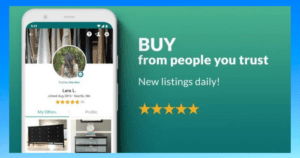
The need for OfferUp arises from the growing demand for a reliable and efficient platform to buy and sell items locally. Traditional methods like newspaper ads are becoming obsolete, and people are looking for quicker and more convenient ways to transact. OfferUp APK provides a solution by offering a mobile platform that is easy to use and targets local audiences, making it simpler to connect with interested individuals nearby.
OfferUp APK provides a digital platform tailored for local transactions. Instead of waiting for days or weeks to find a buyer or the right product, users can instantly connect with potential buyers or sellers in their vicinity. This local focus eliminates the complexities of shipping, reducing costs and potential damages during transit.
Moreover, the app’s user-friendly interface simplifies the entire process. Sellers can easily list items with photos and descriptions, while buyers can browse, filter, and directly communicate with sellers.
Furthermore, safety concerns, which often deter people from online transactions, are addressed in OfferUp. The app incorporates user ratings and reviews, allowing participants to make informed decisions based on past interactions with other users.
Features
- User-Friendly Interface: The app is designed with simplicity in mind. Users can easily navigate through listings, post items for sale, and communicate with other users without any complications.
- Direct Messaging: OfferUp includes an in-app messaging system, allowing buyers and sellers to communicate directly. This feature facilitates negotiations, questions about products, and meetup arrangements.
- Secure Transactions: OfferUp has implemented safety measures, including user verifications and a secure messaging system, to ensure that transactions are as safe as possible.
- Photo Listings: Sellers can upload multiple photos for each item, giving potential buyers a clear view of what’s being offered.
- Search and Filter Options: Buyers can easily search for specific items and apply filters based on price, location, and category, ensuring they find exactly what they’re looking for.
What is CQATest App? Can I Remove it?
How to Download OfferUp APK on Android?
- Device Settings: Before downloading any APK file from external sources, you need to allow installations from unknown sources. To do this:
- Open your device’s “Settings.”
- Navigate to “Security” or “Applications” (the name might vary based on the device).
- Find the option named “Install from Unknown Sources” or something similar.
- Toggle or check this option to allow installations.
- Choose a Trusted Source: For safety reasons, ensure you download the OfferUp APK from a reputable source. There are several websites that provide APK files, but always choose one that is known for its credibility.
- Download the APK:
- Open your preferred web browser on your Android device.
- Enter the URL of the trusted website where the OfferUp APK is hosted.
- Navigate to the OfferUp APK download page.
- Tap on the “Download” button or link. The APK file will start downloading.
- Locate the Downloaded File: Once the download is complete, pull down the notification bar and tap on the downloaded file. Alternatively, you can use a file manager app to navigate to your “Downloads” folder and locate the OfferUp APK file.
- Install the APK:
- Tap on the APK file.
- A prompt will appear asking for confirmation to install the app. Tap on “Install.”
- The installation process will begin. Wait for it to complete.
FAQs
1. Is OfferUp free to use?
Yes, OfferUp is free to download and use. However, there might be in-app purchases to enhance visibility for certain items.
2. Is it safe to use OfferUp?
While OfferUp provides a platform for buying and selling, users should exercise caution and be wary of potential scammers.
3. Can I use OfferUp outside the US?
OfferUp primarily targets the US market, but it’s possible to access it from other regions with certain limitations.
4. How does OfferUp make money?
OfferUp might generate revenue through in-app purchases, advertisements, and premium features.
5. Can I return items purchased on OfferUp?
Return policies depend on individual sellers. It’s crucial to discuss and understand the return policy before making a purchase.
Conclusion
OfferUp has revolutionized the way people buy and sell items locally. With its user-friendly interface, diverse categories, and secure platform, it has become a go-to app for many. Whether you’re a buyer or a seller, OfferUp provides a seamless experience, making local transactions quicker and more efficient. As with any platform, it’s essential to exercise caution and ensure safe transactions. Happy buying and selling!

A tech-freak self-motivated professional that thrives on innovation and overcoming challenges. She is a trained writer and scholarship holder. Went through with writing for a lot of big media houses. Writing is her all-time favorite job. Know more about her on facebook









