Technology
What is Package Disabler Pro APK(Detailed Guide)
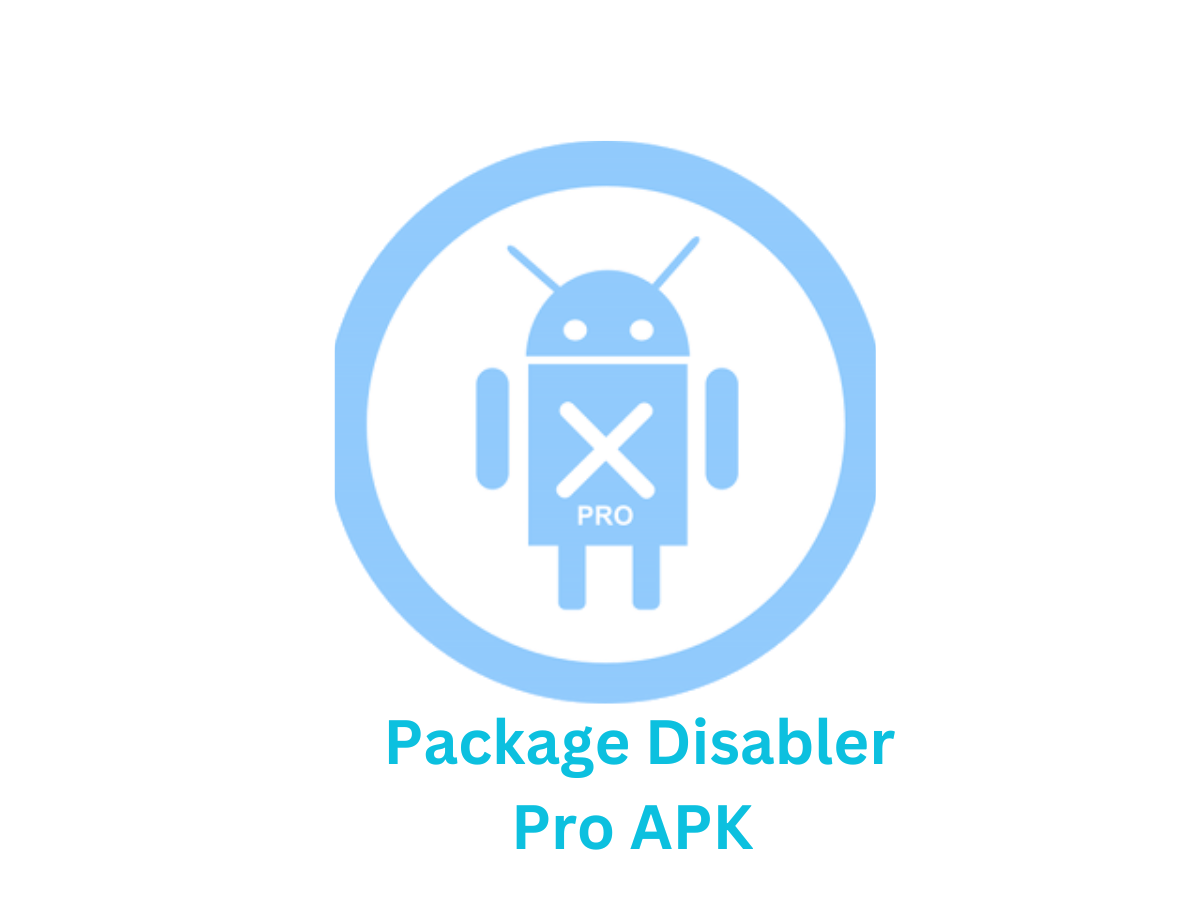
Have you ever bought a Samsung phone and noticed it came with a bunch of apps you didn’t want? These unwanted apps are called bloatware. They take up space, slow down your phone, and even drain your battery. Package Disabler Pro is a special tool made just for Samsung phone users to tackle this problem.
With this app, you can choose which apps to turn off or “disable”, so they don’t bother you anymore. This means your phone can run faster, and your battery can last longer. The best part? You don’t need to be a tech expert to use this app. It’s easy to install and use. Plus, if you change your mind, you can turn the apps back on at any time.
This article will explain more about why this app is useful, how to use it, and answer some common questions. So, if you’re tired of unwanted apps on your phone, keep reading to find out how Package Disabler Pro can help.
A Quick Overview of Package Disabler Pro APK
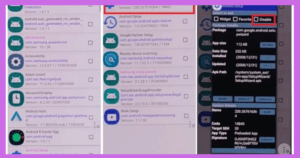
Package Disabler Pro APK is a handy tool designed for Samsung smartphone users. Its function is to help users tackle the issue of bloatware. If you’re unfamiliar with the term, bloatware refers to those extra apps that come pre-loaded on your phone when you buy it. While some of these apps might be useful, many often aren’t. They not only occupy precious storage space but can also slow down your phone’s performance and drain its battery faster.
Now, you might wonder, why not just uninstall them? The catch is, that many of these pre-installed apps can’t be removed in the usual way. This is where Package Disabler Pro comes into play.
It allows users to “disable” these apps. When an app is disabled, it’s like it’s not there. It won’t run in the background, use up resources, or show up in your app drawer. But the good thing is, it’s not permanently deleted. If you ever decide you need one of these apps in the future, you can simply “enable” it again using the app.
Another significant aspect of Package Disabler Pro is its user-friendly nature. You don’t need to have technical know-how or “root” your phone to use it. It’s a straightforward solution to a common problem many smartphone users face.
7 Best APK Downloader Websites for Android
Why Use Package Disabler Pro APK?
Package Disabler Pro APK is a valuable tool, especially for Samsung smartphone users, and here’s why:
- Combat Bloatware: One of the main reasons to use Package Disabler Pro is to address the issue of bloatware. Bloatware refers to pre-installed apps that often come with new devices. While some might be useful, many are not. They consume storage, run in the background, and can slow down your device’s performance.
- Enhanced Device Performance: By disabling unnecessary apps, you free up system resources. This can lead to a smoother user experience, faster response times, and overall better device performance.
- Battery Optimization: Apps running in the background, even if you’re not actively using them, can drain your battery. By disabling unwanted apps, you can extend your battery life, ensuring your phone lasts longer between charges.
- Safety: Many customization tools require you to “root” your device, which can be risky and void your warranty. Package Disabler Pro offers a safe way to customize without rooting.
- Reversible Actions: If you decide you want to use a previously disabled app, no problem! With Package Disabler Pro, you can easily re-enable any app you’ve disabled.
- Space Management: By disabling apps you don’t use, you can free up storage space on your device, making room for apps, photos, and other files that matter to you.
How to Use Package Disabler Pro APK?
The step-by-step guide is below:
-
Installation:
- Start by downloading the Package Disabler Pro APK from a trusted source.
- Once downloaded, tap on the APK file to begin the installation process.
- Follow the on-screen prompts to complete the installation.
-
Grant Permissions:
- Upon launching the app for the first time, it will request certain system access permissions. These are crucial for the app to function correctly.
- Grant the necessary permissions to allow the app to disable other applications on your device.
-
Browse and Select Apps:
- Open Package Disabler Pro and you’ll see a list of all installed apps on your device.
- Browse through this list to identify the apps you wish to disable. These might include bloatware or any other apps you find unnecessary.
-
Disable Apps:
- Once you’ve selected the apps you want to disable, simply tap on them. There will typically be a checkbox or toggle next to each app name.
- Tapping on the checkbox or toggle will disable the app. Once disabled, the app will not run in the background, consume resources, or appear in your app drawer.
-
Advanced Features:
- Package Disabler Pro may also offer features like batch disabling (disabling multiple apps at once), exporting a list of disabled apps for backup, and more. Explore the app’s interface to utilize these advanced features.
7 Best VPN for Downloading Movies in 2023
Is it Safe to Access Package Disabler Pro APK?
Yes, Package Disabler Pro is safe to use. However, users should exercise caution when deciding which apps to disable. Disabling essential system apps can lead to device malfunctions. It’s always recommended to have a backup of the device before making significant changes. Additionally, always download the app from trusted sources to ensure you’re getting the genuine version.
FAQs
- Does Package Disabler Pro require device rooting?
- No, the app doesn’t require device rooting and works seamlessly on unrooted devices.
- Can I re-enable apps once they are disabled?
- Yes, any app you disable can be easily re-enabled through the app interface.
- Is Package Disabler Pro exclusive to Samsung devices?
- While primarily designed for Samsung, there are variants of the app available for other brands like LG.
- Does the app come with a cost?
- There are different pricing models, including subscription-based and one-time purchase options.
- Can the app disable system updates?
- Yes, users can restrict and control update features for other apps, including system updates.
Takeaway
Package Disabler Pro is an invaluable tool for Samsung users and those of other brands. It offers enhanced control over device apps, leading to improved performance and battery life. While it’s safe and easy to use, always ensure to exercise caution and avoid disabling essential system apps.

A tech-freak self-motivated professional that thrives on innovation and overcoming challenges. She is a trained writer and scholarship holder. Went through with writing for a lot of big media houses. Writing is her all-time favorite job. Know more about her on facebook









