Gaming
How to Play Snow Rider 3D on PC and Mobile?

Have you ever dreamed of sledding down a snowy mountain without leaving the comfort of your home? Snow Rider 3D makes that dream come true! It’s an online game that lets you experience the thrill of sledding, and the best part is, you can play it on both your computer and your mobile phone.
Imagine sliding down a mountain covered in white snow, dodging obstacles, and collecting gifts along the way. It feels like a real winter adventure, but you don’t have to be out in the cold. Whether you’re at home, on a break, or waiting in line, you can quickly dive into this snowy world and have some fun. And if you’re wondering about the game’s name, the “3D” part means the graphics are designed to look three-dimensional, making the game feel even more lifelike.
So, if you’re ready for a cool adventure, Snow Rider 3D is waiting for you! In this article, we will give you deep insights into the Snowrider 3D game, its features, and how to play the game on PC and Mobile.
Overview of Snowrider 3D game
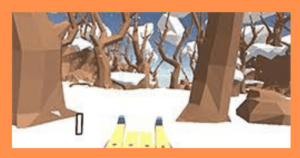
Snow Rider 3D is more than just a game; it’s a virtual winter wonderland that captures the essence of a snowy adventure. This online game offers players a unique and immersive sledding experience.
Snow Rider 3D is about the joy and thrill of sledding. But it’s not just a simple slide down a hill. The game is designed to bring the festive spirit of Christmas to players all year round. As you navigate your sled down the mountain, you’re surrounded by a beautifully crafted world of pure white snow. It’s almost as if you can feel the cold breeze and hear the crunch of the snow beneath your sled.
But the game isn’t just about the visuals. The main objective is to skillfully maneuver your sled, dodging various obstacles that come your way. From giant snowmen that seem to pop out of nowhere to rolling snowballs that threaten to knock you off course, the challenges are endless. And as if that wasn’t enough, scattered throughout the course are gifts that players can collect. These aren’t just for show; they serve a purpose. Collecting these gifts allows players to unlock new sleds, each with its unique design and features.
In summary, Snow Rider 3D is not just a game; it’s an experience. It offers players a chance to escape into a snowy paradise, where they can experience the thrill of sledding without the real-world chill. With its captivating graphics, challenging obstacles, and the promise of new sleds to unlock, Snow Rider 3D promises endless hours of fun and excitement.
Gameplay and Features
The game is set on a snowy mountain where players must navigate their sleds, avoiding obstacles like giant snowmen, rolling snowballs, and towering trees. As you make your way down the mountain, you’ll come across gifts that can be collected. These gifts can later be used to unlock new and more stylish sleds. The game is not just about speed; it requires skill, precision, and quick reflexes. The further you go, the more challenging the obstacles become, so players must be on their toes at all times.
Features:
- 3D Graphics: One of the standout features of Snow Rider 3D is its “Low Poly” style 3D graphics. This design choice gives the game a unique and charming aesthetic, enhancing the overall gaming experience.
- Gift Collection: As players make their way down the mountain, they can collect gifts. These are not just points; they serve as a currency within the game.
- Sled Upgrades: The gifts collected can be used to unlock new sleds. Each sled has its design and attributes, adding variety to the gameplay and offering players something to work towards.
- Dynamic Obstacles: The game introduces a range of obstacles as players progress, ensuring that the gameplay remains challenging and engaging. From stationary threats like snowmen to moving hazards like rolling snowballs, players need to be on their toes.
- Intuitive Controls: The game’s controls are simple and easy to grasp, making it accessible to players of all ages and skill levels. Whether you’re using the arrow keys or the W, A, S, D keys, maneuvering the sled feels natural.
Cat Ninja Game- Gameplay, features, and How to Play
How to play Snowrider 3D online on PC step by step
- Visit the game’s website: Start by opening your preferred web browser on your PC. Navigate to one of the websites that host Snow Rider 3D
- Access the Game: Once on the website, you’ll typically find a prominent “Play” button or a similar call-to-action. Click on this button to access the game.
- Familiarize with the Controls: Before diving into the game, take a moment to understand the controls. Snow Rider 3D usually employs the arrow keys or W, A, S, and D keys for navigation. The up arrow or the W key is often used to make the sled jump.
- Start the Game: After understanding the controls, press the “Start” or “Play” button within the game interface to begin your sledding adventure.
- Navigate the Sled: Use the left and right arrow keys (or A and D keys) to steer your sled as you descend the snowy mountain. Your primary objective is to avoid obstacles and collect as many gifts as possible.
- Jump Over Obstacles: Some obstacles might be too challenging to dodge by merely steering left or right. In such cases, use the jump function (up arrow or W key) to leap over the obstacle.
- Collect Gifts: As you slide down the mountain, you’ll notice gifts scattered throughout the course. Try to collect as many as you can. These gifts can later be used to unlock new sleds.
- End of Run: If you hit an obstacle, your run will come to an end. But don’t be disheartened! You can always start a new run and try to beat your previous score.
How to Play Candy Jump Game? (Easy Guide 2023)
How to play Snowrider 3D on Mobile
- Access the Game’s Website: On your mobile device, open your preferred web browser. Enter the URL of the website that hosts Snow Rider 3D, such as snowrider3d.com.
- Load the Game: Once the website loads, you’ll typically see a “Play” button or a similar prompt. Tap on this to initiate the game.
- Understand the Controls: Unlike the PC version, the mobile version will have touch-based controls. Familiarize yourself with these before starting. Usually, you’ll swipe left or right to steer the sled and tap the screen to jump.
- Begin Your Adventure: Tap the “Start” or “Play” button within the game’s interface to commence your sledding journey down the snowy mountain.
- Steer the Sled: Swipe left or right on your screen to navigate your sled. Your main goal is to dodge obstacles and gather as many gifts as possible during your descent.
- Jumping Over Obstacles: Some challenges might be too tricky to avoid with a simple swipe. For these, tap on the screen to make your sled jump over the obstacle.
- Collecting Gifts: Throughout your descent, you’ll encounter gifts scattered on the course. Aim to collect these, as they can be used later to unlock new sled designs.
- End of a Run: If you collide with an obstacle, that particular run will end. But don’t worry! You can always start over and aim for a higher score.
FAQs
- Is Snow Rider 3D free to play?
Yes, Snow Rider 3D is completely free to play online. Players can enjoy the game without any hidden charges or fees. - Can I play Snow Rider 3D on both PC and mobile?
Absolutely! The game is optimized for both PC and mobile platforms, ensuring a seamless gaming experience. - Are there any in-game purchases in Snow Rider 3D?
While the game itself is free, there might be in-game options to purchase certain sleds or features. However, these are not mandatory and only enhance the gameplay. - How do I unlock new sleds in the game?
As you play and collect gifts, you can use these gifts to unlock new and stylish sleds. - Is there a multiplayer mode in Snow Rider 3D?
Currently, Snow Rider 3D is a single-player game. However, you can always challenge your friends to beat your high score!
Conclusion
Snow Rider 3D is a captivating game that brings the thrill of winter sports right to your screen. Whether you’re playing on a PC or mobile device, the game offers an unmatched sledding experience. With its easy controls, stunning graphics, and challenging obstacles, it’s a must-play for all gaming enthusiasts. So, gear up and get ready to slide down the snowy slopes of Snow Rider 3D!

A tech-freak self-motivated professional that thrives on innovation and overcoming challenges. She is a trained writer and scholarship holder. Went through with writing for a lot of big media houses. Writing is her all-time favorite job. Know more about her on facebook









