Technology
Uber Driver APK Download on Android
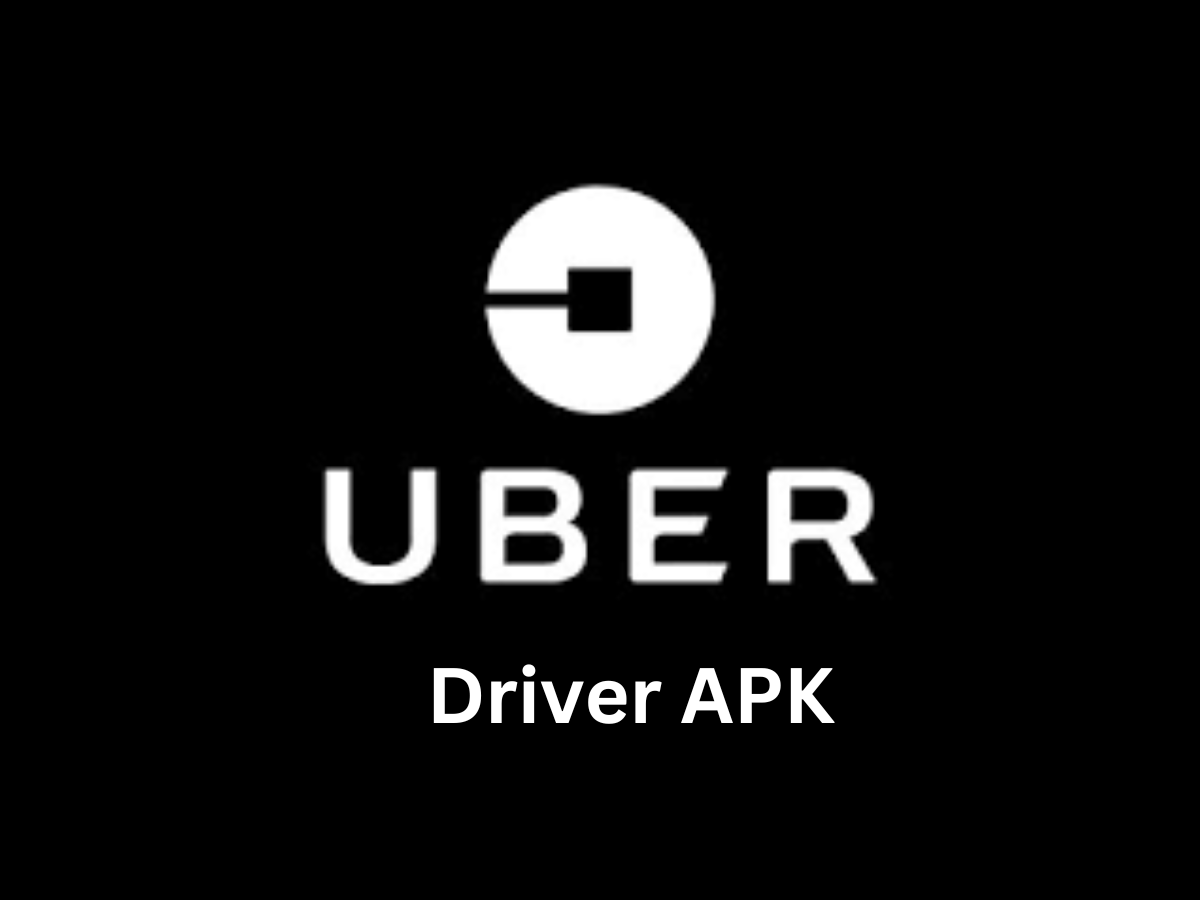
If you’ve ever used Uber to get a ride or order food, you know there’s an app for passengers. Similarly, there’s an app for drivers, and that’s the Uber Driver APK. Uber Driver APK is a mobile application designed for individuals who wish to join the Uber network as drivers. The app offers a platform for drivers to earn money by transporting passengers or delivering items.
With this app, drivers can see where passengers are, how much they’ll earn from a trip, and even plan their work hours. Now, you might wonder where to get this app. There are many places online where you can download it, but it’s essential to choose safe and trusted sources.
This guide will help you understand more about the Uber Driver APK, where to get it, and how to use it safely. So, if you’re thinking of driving with Uber or are just curious about how it all works, keep reading!
Overview of Uber Driver APK
The Uber Driver APK is a dedicated mobile application tailored for individuals who wish to operate as drivers within the Uber ecosystem. “APK” stands for Android Package Kit, which is a file format used for installing and distributing applications on Android devices. Essentially, the Uber Driver APK is the version of the Uber Driver app that can be installed on Android smartphones and tablets.
The Uber Driver APK serves as a digital dashboard for drivers. Once installed and logged in, drivers can access a multitude of features designed to streamline their driving experience.
Roblox APK Download 2023 (Latest Version) for PC
Functions
Here are some of its primary functions:
1. Ride Management:
The app notifies drivers of nearby ride requests, allowing them to accept or decline based on their preference. It provides route guidance to the passenger’s location and then to the destination, ensuring efficient navigation.
2. Earnings Tracker:
One of the standout features is the real-time earnings tracker. After each ride, drivers can see how much they’ve earned, making it easier to set and achieve daily or weekly earning goals.
3. Scheduling:
The app offers flexibility by allowing drivers to choose when they want to drive. They can set their availability, ensuring they only receive ride requests during their preferred hours.
4. Feedback and Ratings:
After each trip, both drivers and passengers can rate each other. This feedback system ensures a quality experience for everyone involved.
5. Safety and Support:
The app has built-in safety features, including an emergency button and ride check-ins. Additionally, drivers can access a help section to resolve any issues or queries.
6. Earnings Withdrawal:
Drivers can view their accumulated earnings and choose to withdraw them whenever they wish, offering financial flexibility.
How to Download Among Us Hacks APK (Latest Version)
How to Download Uber Driver APK on Android?
Follow the steps below to Download the Uber Driver APK:
-
Device Settings:
- Before you start downloading, you need to modify some settings on your Android device to allow installations from sources other than the Google Play Store.
- Go to your device’s “Settings.”
- Scroll down and select “Security” or “Apps & notifications” (this might vary depending on your device).
- Find the “Install unknown apps” or “Install from unknown sources” option and enable it. This will allow you to install apps from sources other than the official Play Store.
-
Choose a Trusted Source:
- It’s crucial to download the APK from a reputable source to ensure the file is free from malware or any security threats.
- Some popular sources for APK downloads include Uptodown, APKMirror, and Softpedia. For this guide, let’s assume you’re using Uptodown.
-
Search for the App:
- Open your web browser and go to the Uptodown website.
- In the search bar, type “Uber Driver APK” and press enter.
-
Download the APK:
- From the search results, click on the “Uber Driver” app.
- On the app’s page, you’ll see a “Download” button. Click on it.
- A prompt might appear warning you about downloading APKs. Click “OK” or “Download Anyway.”
-
Install the APK:
- Once the download is complete, open your notifications panel and click on the downloaded file.
- A new screen will appear asking for permissions required by the app. Review them and click “Install.”
- Wait for the installation process to complete.
-
Launch the App:
- After the installation is done, you can either click “Open” to launch the app immediately or find the Uber Driver app icon on your device’s app drawer or home screen and tap on it.
How to Download Uber Driver APK on iOS?
Currently, the Uber Driver app for iOS is available directly from the Apple App Store. Users can search for “Uber Driver” and download the official app.
Is it Safe to Use Uber Driver APK?
While the official Uber Driver app from the Google Play Store is safe to use, caution should be exercised when downloading APK files from third-party sources. Always ensure that the source is reputable and check for user reviews or feedback. Downloading APK files causes certain issues:
- Other Websites: This is where you have to be careful. Some websites offer APKs for download, but not all of them are trustworthy. If you get the Uber Driver APK from a random website, there’s a risk. It might have been changed or tampered with, and it could harm your phone or steal your data.
- Check Reviews and Ratings: One way to figure out if an APK from a website is safe is to read reviews and see what other people are saying. If lots of people are warning about it, it’s best to stay away.
- Permissions: When you install an app, it asks for permissions, like accessing your contacts or location. Always check these. If an app is asking for more than it needs, that’s a red flag.
- Updates: Apps get updated for two main reasons: to add new features and to fix problems. Some of these problems are about security. So, always keep your apps, including the Uber Driver APK, updated to make sure you’re protected.
FAQs
- What is the Uber Driver APK?
- The Uber Driver APK is a mobile application designed for Uber drivers to manage their rides, earnings, and schedules.
- Is it free to download the Uber Driver APK?
- Yes, the Uber Driver APK is available for free download from various sources, including the official Google Play Store.
- Can I use the Uber Driver APK on both Android and iOS?
- While the APK format is specific to Android, the Uber Driver app is available for both Android and iOS devices.
- Is the Uber Driver Mod APK safe to use?
- While modded APKs offer additional features, they come from third-party sources. It’s essential to ensure the source’s credibility before downloading.
- How often is the Uber Driver APK updated?
- The Uber Driver app is updated regularly to introduce new features, fix bugs, and enhance performance.
Conclusion
The Uber Driver APK provides a platform for drivers to maximize their earnings and manage their schedules efficiently. While the app offers numerous benefits, it’s crucial to download it from reputable sources to ensure safety and security. Whether you’re a seasoned driver or just starting, the Uber Driver APK is an essential tool in your driving journey.

A tech-freak self-motivated professional that thrives on innovation and overcoming challenges. She is a trained writer and scholarship holder. Went through with writing for a lot of big media houses. Writing is her all-time favorite job. Know more about her on facebook









