How-to
Download Messenger Lite APK on Android (Latest Version)
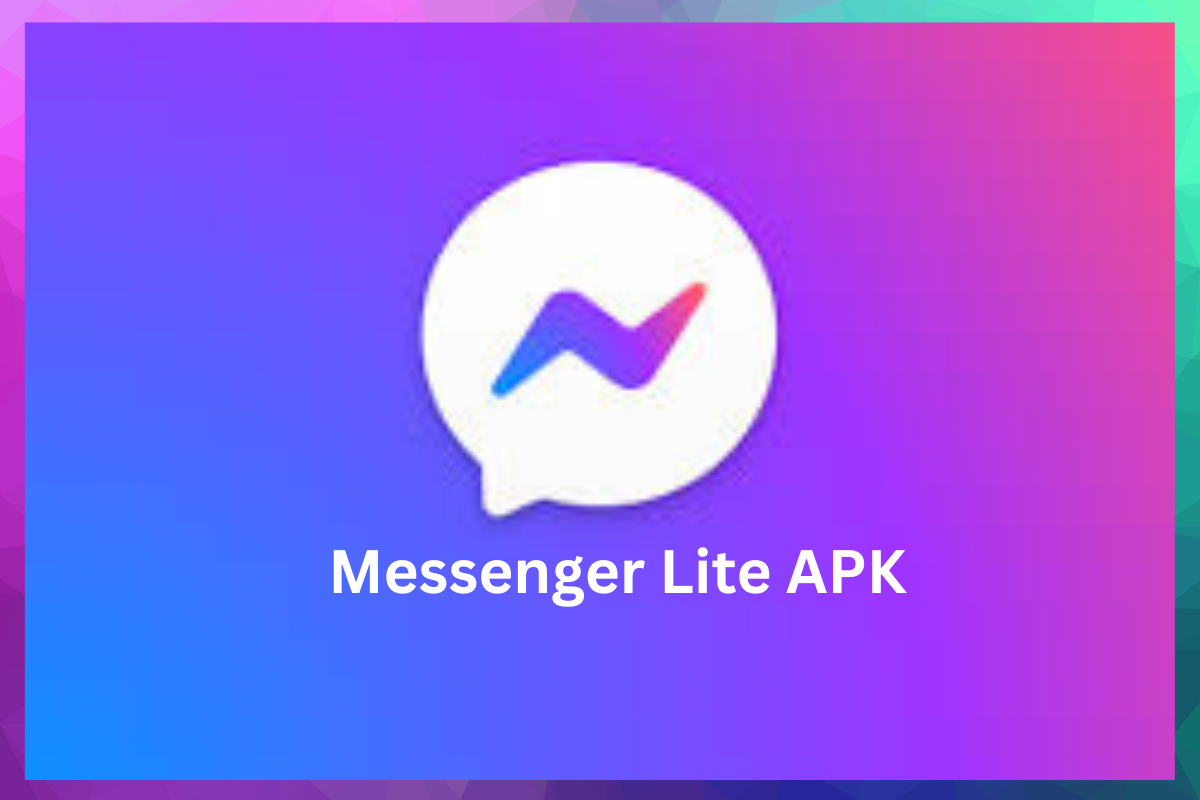
Messenger Lite APK is a streamlined version of the popular Facebook Messenger app. It’s designed to provide essential messaging features while consuming less storage space and data, making it ideal for users with limited resources or those in areas with poor internet connectivity.
What makes Messenger Lite great is that it includes all the basic things you need to chat with friends and family. You can send messages, pictures, links, and even use stickers. Although it doesn’t have all the extra features like games and stories that the regular Messenger app has, it still lets you make video calls and voice calls.
The app is really easy to download and use. You can find it on websites like Uptodown, Softonic, or AndroidAPKsFree. It’s free, but remember that using it might use some of your phone’s data, depending on your plan.
In short, Messenger Lite APK is a fantastic choice for anyone who wants a straightforward, easy-to-use messaging app that doesn’t take up much space or use a lot of data. It’s perfect for keeping in touch without all the extra bells and whistles.
What is the Messenger Lite APK?

Messenger Lite APK is a streamlined version of the popular Facebook Messenger app. It’s designed to provide the essential features of messaging while being more efficient in terms of storage and data usage. This makes it ideal for users with older or less powerful smartphones or those who are in areas with limited internet connectivity.
Key characteristics of the Messenger Lite APK include:
- Reduced Size: It takes up much less space on your phone compared to the standard Messenger app.
- Lower Data Usage: Optimized to use less data, which is beneficial for users with limited data plans or in areas with slow internet speeds.
- Core Messaging Features: Despite its smaller size, it includes essential functions like sending and receiving text messages, photos, links, and stickers.
- Voice and Video Calls: Supports basic communication needs, including voice and video calls.
- Simplified Interface: Offers a more straightforward and less cluttered user experience, focusing primarily on messaging.
- Compatibility: Works well on a wide range of Android devices, including older models that might struggle with the full-featured Messenger app.
Features
Here are some of its key features:
- Lightweight Design: The app is significantly smaller in size compared to the standard Messenger app, making it ideal for devices with limited storage space.
- Basic Messaging Functions: This includes essential messaging capabilities such as sending and receiving text messages, photos, and links. It also supports the use of stickers in conversations.
- Voice and Video Calls: Allows users to make voice and video calls, ensuring that even with the lite version, you can have face-to-face conversations with friends and family.
- Reduced Data Usage: Optimized to consume less data, which is beneficial for users with limited data plans or in areas with slow or unstable internet connections.
- Works on Older Devices: Compatible with older Android devices and versions, ensuring accessibility for users who do not have the latest smartphones.
- Simple User Interface: The app features a simplified and user-friendly interface, focusing on the core functionalities of messaging without the extra frills.
How to Play Google Solitaire Game Online?
How to Download Messenger Lite APK
Downloading Messenger Lite APK is a straightforward process. Here’s a step-by-step guide to help you download and install the app on your Android device:
- Choose a Reliable Source: First, find a trustworthy website to download the APK file. You can use popular APK download sites like Uptodown, Softonic, or AndroidAPKsFree. It’s important to use a reputable source to avoid downloading malicious software.
- Search for Messenger Lite APK: Once on the website, use the search function to find “Messenger Lite APK.”.
- Download the APK file: Look for the latest version of Messenger Lite and click on the download link or button. The APK file will start downloading on your device.
- Enable Installation from Unknown Sources: Before you can install the APK, you need to allow your device to install apps from sources other than the Google Play Store. Go to your device’s Settings, then to Security or Privacy settings, and turn on the option for “Unknown Sources.”. This allows the installation of apps from outside the Play Store.
- Install the App: After the download is complete, open the APK file. Your device will ask for permission to install the app. Confirm the installation and proceed.
- Open and set up Messenger Lite. Once installed, open Messenger Lite. You’ll need to log in with your Facebook account details or sign up for a new account if you don’t have one.
How to Download Disney Plus APK on Android Devices
Is it safe to access the Messenger Lite APK?
Accessing and using Messenger Lite APK can be safe, but it largely depends on where you download the APK file from and how you manage the installation process. Here are some key points to consider for safety:
- Source of Download: Always download APK files from reputable and trusted websites. Downloading from unknown or untrusted sources increases the risk of inadvertently installing malware or viruses.
- Check App Permissions: When installing the app, carefully review the permissions it requests. Ensure that the permissions are reasonable for the app’s functionality.
- Keep Your Device Secure: Have a reliable antivirus program installed on your device. This adds an extra layer of protection against malicious software.
- Avoid Modified APKs: Be wary of modified versions of Messenger Lite APK. These versions may have been altered to include harmful software.
FAQs
- Does Messenger Lite have the same features as the standard Messenger app?
- Messenger Lite focuses on essential messaging features, omitting extras like stories and games for a streamlined experience.
- Can I use Messenger Lite on any Android device?
- Yes, it’s compatible with most Android devices, especially older or lower-spec phones.
- Is Messenger Lite free to use?
- Yes, it’s a free application, though data charges may apply for its use depending on your network provider.
- How does Messenger Lite save data?
- By eliminating non-essential features and optimizing for low-data usage, it consumes significantly less data than the full app.
- Can I make video calls on Messenger Lite?
- Yes, despite its simplicity, Messenger Lite supports video chatting and voice calls.
Conclusion
Messenger Lite APK is an excellent alternative for those seeking a basic, efficient messaging app. Its minimalistic approach caters to users with limited device capabilities or data plans, without compromising on essential communication features. While it lacks the full range of functionalities found in the standard Messenger app, its simplicity, low data usage, and compatibility with older devices make it a valuable tool for many users worldwide.

A tech-freak self-motivated professional that thrives on innovation and overcoming challenges. She is a trained writer and scholarship holder. Went through with writing for a lot of big media houses. Writing is her all-time favorite job. Know more about her on facebook









