Gaming
Google Memory game- What is it, Features, How to Play, and more
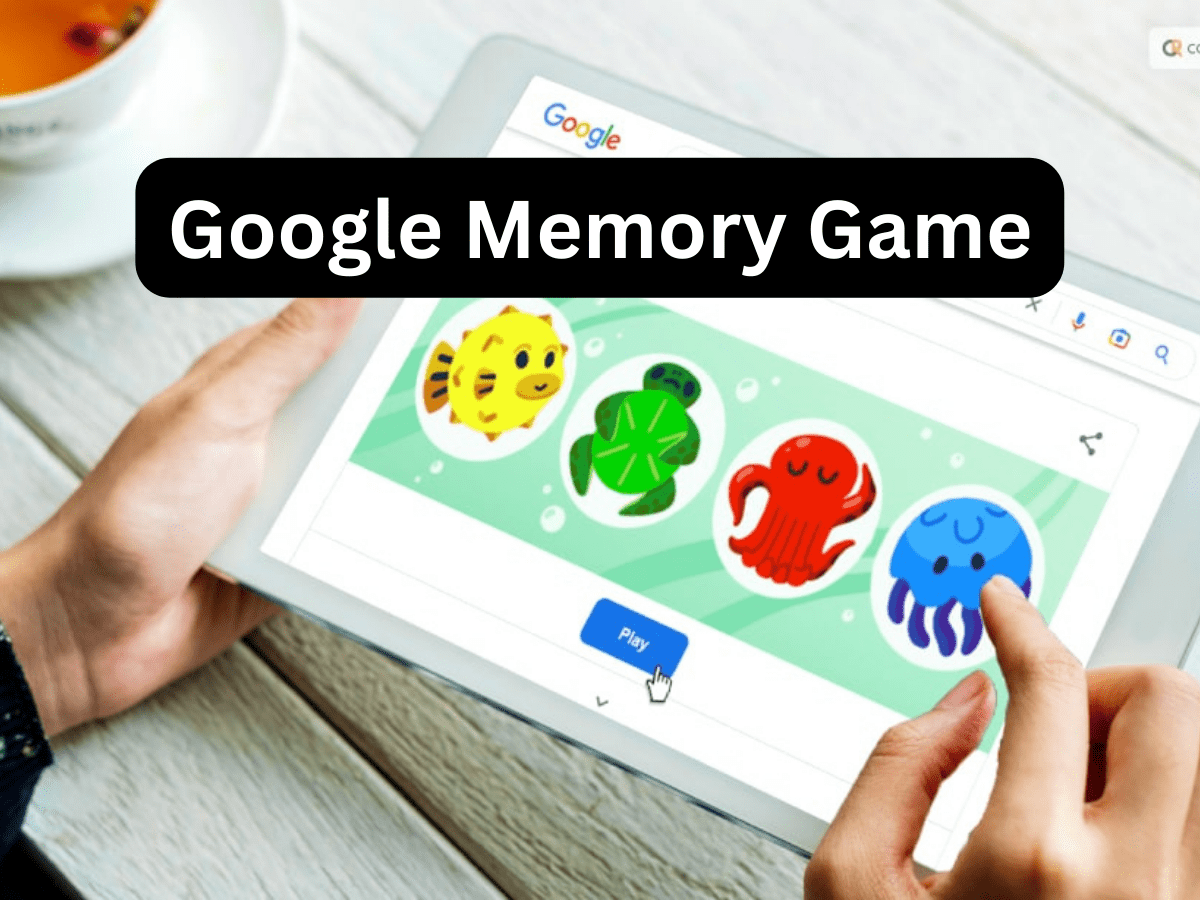
In our fast-paced digital world, games have evolved beyond just fun and entertainment. They now serve as tools to train our minds and improve our cognitive abilities. One such standout game that’s been making waves is the “Google Memory Game.”
The Google Memory Game is an online challenge designed by Google. It’s not just any ordinary game; it’s a brain teaser that tests your memory skills. It’s like a digital version of the classic card-matching game we played as kids, but with a modern twist.
The beauty of this game is its accessibility. Whether you’re on your computer at home, using your smartphone while commuting, or on a tablet during your break, you can dive into this game. It’s suitable for all ages, from kids to adults, making it a family-friendly option. And the best part? You don’t need to be a tech expert to play.
In the upcoming sections, we’ll delve deeper into the world of the Google Memory Game, exploring its features, how to play, and why it’s becoming a favorite for many.
So without further ado, let’s get started:
What is Google Memory Game?

The Google Memory Game is an interactive online game designed to test and enhance a player’s memory and cognitive abilities. The game presents players with a series of images, challenging them to remember their positions. As the game progresses, the images are shown one by one, with previous images disappearing, making the game increasingly challenging. The game is suitable for all age groups and can be accessed directly online without the need for any installations.
How to Play Heardle 90s on Android and iOS Devices
Features of the game:
- Web-Based: The game is accessible directly through a web browser without the need for downloading or installing any app.
- User-Friendly Interface: Designed with a simple and intuitive interface, making it easy for players of all ages to navigate and play.
- Memory Enhancement: The game challenges players to remember the positions of various cards, aiding in memory improvement.
- Progressive Difficulty: As players advance, the game becomes more challenging with more cards to remember and shorter time intervals.
- Interactive Design: The game uses engaging graphics and animations to make the gameplay more enjoyable.
- Multi-Platform: Accessible on various devices, including desktops, laptops, and mobile devices (both Android and iOS).
- Free to Play: No charges or fees to play the game.
On which Platforms the game is available?
The Google Memory Game is primarily web-based, making it accessible on a variety of platforms. All that’s required is an internet connection and a compatible web browser. These platforms are:
- Desktops
- Laptops
- Mobile devices (both Android and iOS)
- Any device with a compatible web browser and internet connection.
Countryle (Wordle Game)- Gameplay, How to Play, and More
How to play Google Memory Game on Android?
- Navigate to Google.com and search for “Memory Game.”
- At the top of the search results, you’ll find the game options. Click on the play button to expand and choose a game.
- Once you’ve selected a game, click the ‘Play Button’ to start.
- Each game has its own set of rules, and a brief tutorial is provided before the start of each game.
- Follow the on-screen instructions, which typically involve flipping cards and trying to match them based on memory.
- If you lose, Google will present your results and give you an option to play again.
How to play Google Memory Game on iOS?
- Open a Web Browser: Use Safari or any other installed browser.
- Go to Google: Type “www.google.com” in the address bar and press ‘Go’.
- Search for the Game: Input “Memory Game” and tap ‘Search’ or ‘Go’.
- Access the Game: Tap the link or box related to the Google Memory Game in the search results.
- Begin the Game: Tap the ‘Play’ button or similar prompt in the game interface.
- Understand the Rules: Review any provided tutorial or instructions.
- Engage with the Game: Memorize card positions and try to match them when hidden.
- Advance Through Levels: Progress to harder levels as you match cards successfully.
- End or Restart: Use the exit or back option to stop, or choose options to replay or try different levels.
- Practice and Improve: Play regularly to enhance your memory skills and challenge
FAQs
- Is the Google Memory Game free?
- Yes, the game is absolutely free to play.
- Can I play the Google Memory Game offline?
- No, the game requires an internet connection and is exclusively online.
- Are there any other memory games by Google?
- Yes, some of the recommended games include Remember, Match & Home’s Design Blast, Charlotte’s Table, and Lumosity: Brain Training.
- How does the Google Memory Game benefit the brain?
- The game enhances various cognitive functions, including critical thinking, memory enhancement, vigilant concentration, problem-solving, time management, and decision-making.
- What if the game doesn’t work on my device?
- Ensure you have a stable internet connection. If the game blocks in your region, consider using a VPN to access it.
Conclusion
The Google Memory Game is more than just a game; it’s a tool for mental enhancement. It offers a fun and engaging way to exercise the brain, improve memory, and sharpen cognitive skills. Whether you’re playing to kill time or to challenge yourself, the game promises a blend of entertainment and brain-boosting activities. So, the next time you’re looking for a productive way to spend your free time, consider diving into the world of the Google Memory Game.

A tech-freak self-motivated professional that thrives on innovation and overcoming challenges. She is a trained writer and scholarship holder. Went through with writing for a lot of big media houses. Writing is her all-time favorite job. Know more about her on facebook









