Gaming
How to Play Eggy Car Without Limitations (Easy Guide)
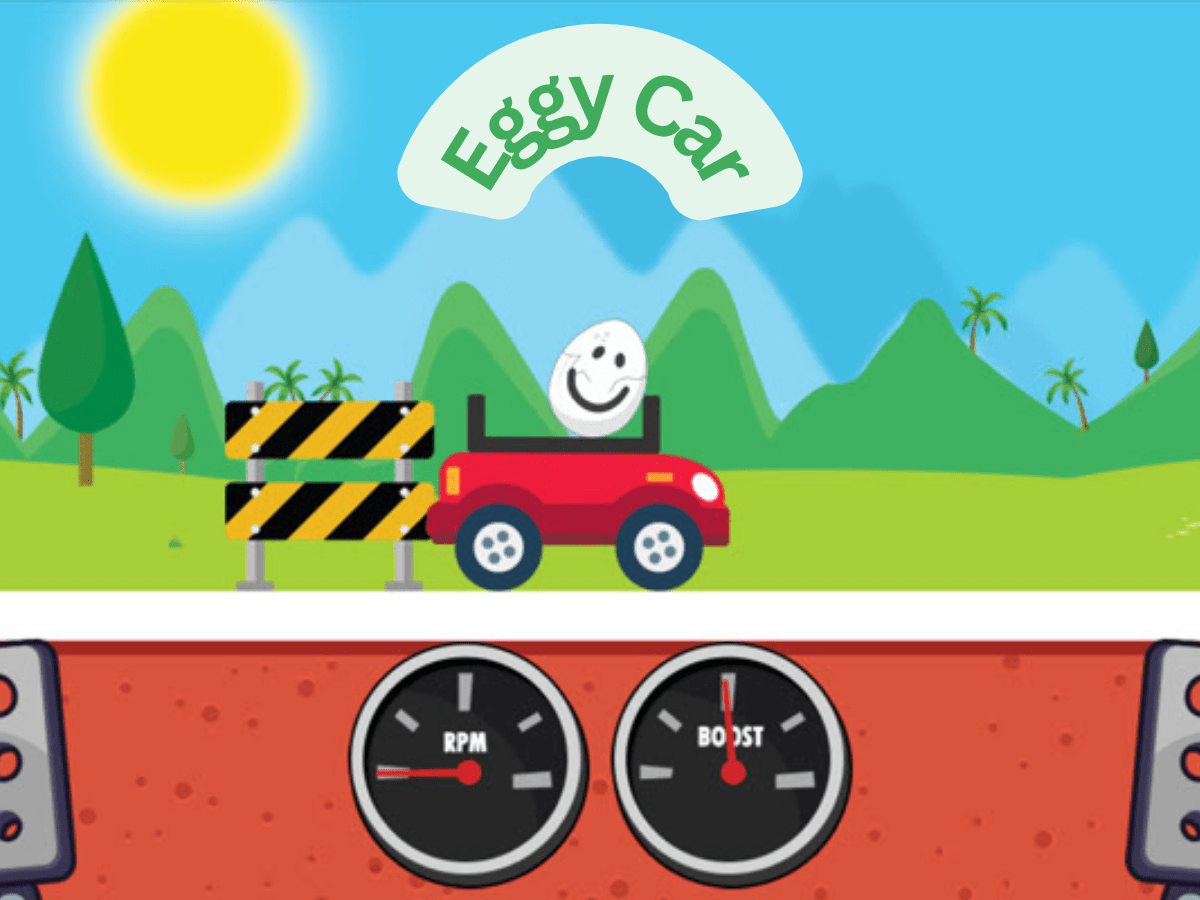
Eggy Car is an exciting and challenging game that has captured the attention of many gaming enthusiasts. With its unique concept and engaging gameplay, it’s no wonder players are eager to get started. This guide will walk you through everything you need to know about Eggy Car, from its features to how to download and play it.
Eggy Car is one of those games that might seem simple at first, but it quickly becomes a test of your skills and patience. The game’s concept is straightforward: drive the car, keep the egg safe, and navigate through different paths and obstacles. But as you play, you’ll realize that every bump and turn can be a potential egg-breaker. It’s all about balance, precision, and a bit of speed.
In this guide, we’ll explore everything about Eggy Car. From its unique features to how you can download and play it on different devices, we’ve got you covered. So, if you’re curious about how to play, where to download it, or just want to know more about this egg-citing game, keep reading!
About Eggy Car

Eggy Car is the most interesting game which is all about balance and control. In this game, you’re in charge of a car, and on top of this car is a fragile egg. Your main job? Drive the car without letting the egg fall and break. Sounds simple, but trust me, it’s a delightful challenge!
The game’s setting is colorful and vibrant, often taking you through different terrains like bumpy roads, steep hills, and tricky turns. Each terrain tests your driving skills in new ways. For instance, a sudden steep slope might tempt you to speed up, but remember, you’ve got that delicate egg to think about!
Eggy Car isn’t just about driving, though. As you progress, you’ll earn points and rewards. These can often be used to upgrade your car, making it faster or more stable. Some upgrades might even change the look of your car, giving it a fun, new appearance.
But what truly makes Eggy Car special is the sense of achievement it offers. Every time you complete a level without breaking the egg, there’s a feeling of accomplishment. It’s a reminder that with patience and practice, you can master even the trickiest challenges.
In short, Eggy Car is more than just a game. It’s a journey of balance, skill, and fun surprises. Whether you play for a few minutes or hours, it promises a good time filled with excitement and, of course, careful driving!
Features
- Dynamic Terrains: Each level offers a new challenge with its unique terrain.
- Upgrades: As players progress, they can upgrade their car to improve its performance.
- Leaderboards: Compete with friends and players worldwide to see who can get the highest score.
Steps to Play the Game
- Start the game and select a level.
- Use the arrow keys or touch controls to move the car.
- Keep the egg balanced on top of the car while avoiding obstacles.
- Reach the finish line without dropping the egg to complete the level.
How to Download Among Us Hacks APK (Latest Version)
How to Download Eggy Car on a PC?
Downloading games like “Eggy Car” on your PC is a straightforward process. Here’s a step-by-step guide to help you get started:
Research the Game’s Availability:
Before you start, ensure that “Eggy Car” is available for PC download. Some games might be exclusive to mobile platforms.
Visit the Official Website or Game Platform:
Go to the official “Eggy Car” website or a trusted game distribution platform where the game is available. Websites like Steam, Epic Games Store, or itch.io are popular platforms for PC games.
Search for the Game:
If you’re on a game distribution platform, use the search bar to type in “Eggy Car” and find the game.
Click on the Game’s Name or Icon:
Once you find “Eggy Car”, click on its name or icon to go to its dedicated download page
Download the Game:
There should be a “Download” or “Install” button on the game’s page. Click on it. If the game isn’t free, you might need to purchase it first.
Install the Game:
After downloading, locate the downloaded file on your PC (usually in the ‘Downloads’ folder). Double-click on the file to start the installation process. Follow the on-screen instructions, which typically involve selecting a destination folder for the game and agreeing to terms and conditions.
Launch the Game:
Once the installation is complete, you can launch “Eggy Car” from the desktop shortcut or the start menu. If you downloaded it from a platform like Steam, you might need to launch that platform first and then launch the game from your library.
Pandora APK Download Latest Version On Android
How to Download Eggy Car on Android?
Downloading “Eggy Car” or any other game on an Android device is a simple process. Here’s a step-by-step guide to help you:
Unlock Your Android Device:
Start by unlocking your smartphone or tablet to access the home screen.
Access the Google Play Store:
Locate the Google Play Store icon on your device, which usually looks like a colorful play button, and tap on it.
Search for the Game:
Once inside the Play Store, use the search bar at the top to type in “Eggy Car”. As you type, suggestions might appear below the search bar.
Select the Game from the Results:
From the search results, find “Eggy Car” and tap on its icon or name. This will take you to the game’s dedicated page on the Play Store.
Download and Install:
On the game’s page, you’ll see an “Install” button. Tap on it. The game will now start downloading. You’ll see a progress bar indicating the download status. Once the download is complete, the game will automatically install on your device.
Open and Play:
After installation, an “Open” button will replace the “Install” button on the game’s Play Store page. You can tap on it to launch the game. Alternatively, you can find the “Eggy Car” icon in your device’s app drawer or home screen and tap on it to start playing.
FAQs
- Is Eggy Car free to play?
Yes, Eggy Car is a free-to-play game, but there might be in-game purchases for upgrades or additional features. - Can I play Eggy Car offline?
Yes, once downloaded, you can play Eggy Car without an internet connection. - Are there any age restrictions for Eggy Car?
Eggy Car is suitable for all ages, but children under 12 should play under adult supervision due to potential in-game purchases. - How many levels are there in Eggy Car?
Eggy Car offers a variety of levels, each with its unique challenges and terrains. - Can I play Eggy Car on other platforms?
Yes, Eggy Car is available on multiple platforms, including PC, Android, and iOS.
Takeaway
Eggy Car is more than just a game; it’s a test of patience, skill, and precision. Whether you’re playing to beat your high score or just for fun, Eggy Car promises hours of entertainment. So, download it today and embark on this egg-citing journey!

A tech-freak self-motivated professional that thrives on innovation and overcoming challenges. She is a trained writer and scholarship holder. Went through with writing for a lot of big media houses. Writing is her all-time favorite job. Know more about her on facebook









