How-to
How to Remove Google Redirect Virus Easily?
Published
1 min agoon

The Google Redirect Virus is a type of computer malware that interferes with how your internet searches work. When you search for something online, instead of showing you the results you expect, this virus redirects you to different, often harmful, websites. This not only gets in the way of your browsing experience but can also put your computer and personal information at risk.
The virus mainly targets popular web browsers like Google Chrome, Mozilla Firefox, and Internet Explorer. It is known for causing annoying pop-ups, and slow internet performance, and it can even lead to more dangerous threats as it can sneak additional harmful software onto your computer. Understanding how to recognize and remove Google Redirect virus is crucial to keeping your online activities safe and secure.
What is Google Redirect Virus?
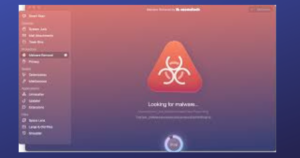
The Google Redirect Virus is a type of malware or browser hijacker that manipulates the search results of a user’s browser to redirect them to different, often malicious websites. This virus can affect any web browser, but it’s particularly known for targeting popular ones like Google Chrome, Mozilla Firefox, and Internet Explorer.
The main goal of this virus is often to generate advertising revenue through forced visits to certain websites, steal personal data, or infect the user’s system with further malware. The redirection typically occurs when the user performs internet searches, where instead of leading to the desired web page, the browser is redirected to websites that could potentially be harmful.
What is 101desires? All You Need to Know About Wikipedia Substitute
Bad Effects of Google Redirect Virus
- Redirects Search Results: Alters search results, directing users to unwanted or harmful sites.
- Compromises Privacy: collects personal information that could be used for fraudulent activities.
- Slows Down Browsers: Consumes considerable resources, slowing down the browser and overall system performance.
- Ad Injections: Displays unwanted advertisements, pop-ups, and banners that could lead to more malware.
How do I remove the Google Redirect Virus?
Removing the Google Redirect Virus from your system involves a few key steps to ensure that your browser and computer are clean from this type of malware. Here’s a step-by-step guide to help you get rid of the virus:
1) Update antivirus software and scan your computer.
Ensure that your antivirus software is up-to-date with the latest virus definitions. Run a full system scan to detect and remove any infections. Antivirus programs are effective at detecting and eliminating such threats.
2) Reset your browser settings:
Google Chrome: Go to Settings > Advanced > Reset and clean up > Restore settings to their original defaults.
Mozilla Firefox: Go to Help > Troubleshooting Information > Refresh Firefox.
Internet Explorer: Go to Tools > Internet Options > Advanced > Reset.
3) Clear Browser Cache and Cookies:
Clearing the cache and cookies removes stored data that might have been altered by the malware. This can be done through the settings menu in your browser, under the privacy or history sections.
4) Check and remove suspicious extensions and add-ons:
Malware can often install browser extensions that cause redirects. Check your browser extensions and remove any that are unfamiliar or that you did not install yourself.
5) Check your computer’s shortcuts:
Sometimes malware modifies the shortcuts in your browser to open a specific URL. Right-click on your browser shortcut, select Properties, and check if the Target field has any URLs added after the path to the executable. If yes, remove the suspicious URL.
6) Edit Hosts File:
The host file in Windows can be used by malware to redirect websites. Locate the file at C:\Windows\System32\drivers\etc\hosts and open it with Notepad as an administrator. Look for any unusual entries containing website addresses and remove them.
7) Scan for rootkits:
Rootkits are tools that can hide the presence of malware on your system. Use a tool like TDSSKiller from Kaspersky or any other reliable rootkit scanner to check for and remove rootkits.
8) Perform a clean boot:
If the problem persists, perform a clean boot of your system to see if any startup services or programs are causing the redirect.
8 Best Bookzz Alternatives in 2024
FAQs
1. What signs indicate a Google Redirect Virus infection?
Look for unexpected browser behavior, frequent redirects, and unusual advertisements.
2. Can the virus affect all browsers?
Yes, it can infect any browser, including Chrome, Firefox, and Internet Explorer.
3. Is manual removal possible?
Yes, but it requires careful steps like resetting browsers and removing unknown programs.
4. How can I prevent future infections?
Install updates regularly, use comprehensive security software, and avoid clicking on suspicious links.
5. What should I do if the virus reappears after removal?
Consider a full system reset or consult a professional if the virus persists.
Conclusion
The Google Redirect Virus is a serious threat to internet safety. Effective prevention and removal are key to protecting your data and ensuring a secure browsing experience. We recommend regular maintenance and security measures to prevent reinfection.

A tech-freak self-motivated professional that thrives on innovation and overcoming challenges. She is a trained writer and scholarship holder. Went through with writing for a lot of big media houses. Writing is her all-time favorite job. Know more about her on facebook
Search

How to Download Skyline Emulator APK on Android Devices?

How to Remove Google Redirect Virus Easily?

How to Download Gas App APK on Android Devices?

How to Play Getaway Shootout Game Online?

Which Online Casino Games Give You the Highest Return?

7 Best Baby Face Predictor Apps in 2024

Ankha Zone: What Is It And How To Watch Its Original Video In 2024?

Stay Up-to-Date with the Latest Microsoft Office Features

The best gaming tech to look forward to in 2024

How to Do Smart Square Mercy Login? [Easy Guide]

How to Play Google Gravity Game Online?



