Technology
Top 5 iMazing Alternatives
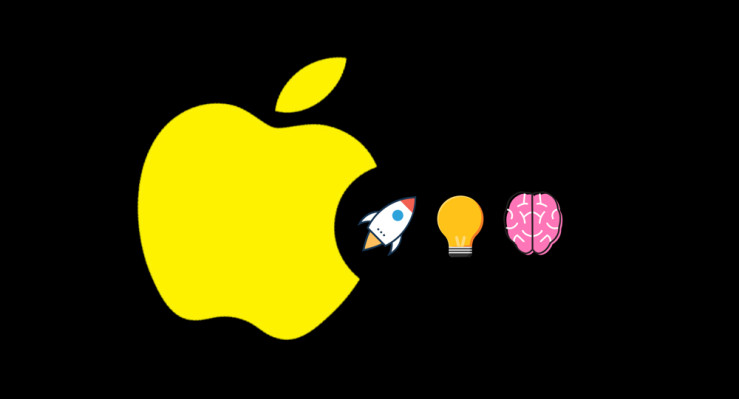
Being an iOS user means going through the complexities of iOS limitations and dealing with iTunes. iTunes is perhaps the only Apple-related product that has absolutely no fans. From its confusing interface to complex functions, there are many reasons why people do not like iTunes and prefer iTunes alternative apps such as iMazing.
iMazing is your one-stop solution to all iTunes-inflicted problems. This desktop app is designed for Windows and Mac, keeping the needs of iOS users in mind. With iMazing, you can manage your iOS devices single-handedly via one platform.
Whether you want to know how to set ringtone in iPhone without iTunes or how to create and restore backups, iMazing is your solution. It lets you manage, backup, restore, and transfer your iOS data from and to your PC wirelessly. It connects to your device over Wi-Fi allows you to do the following functions:
- Transfer all data between your iOS device and your PC
- Backup and restore your iPhone, iPad, or iPod data from your PC
- View your backup data
- Manage your files
- Perform diagnostics
- Manage your iOS
- Edit your profiles
- Manage your apps
- Export and import app data
- And so much more!
There are many other apps available on the internet that serve as iMazing alternatives. So if you are looking for a few iMazing alternatives, below are 5 apps that you can try.
Best 5 iMazing Alternatives
1. WALTR PRO
Designed and developed by Softorino, WALTR PRO is an all-in-one converter and transfer tool that lets you send just about anything to your iOS devices in one click without iTunes. Just drag any file from your desktop computer and drop it into WALTR PRO. It will appear on its respective location on your iPhone, iPad, or iPod.
No need to worry about format conversions as it automatically converts all the formats. WALTR PRO lets you send photos, music, videos, documents, PDFs, ePubs, ringtones, and more to your iOS devices. You can even edit the metadata and covert art of any file before transferring to change how it appears.
Its user-friendly design and one-step process makes it the best tool for file transfer on iPhone, iPad, or iPod. WALTR PRO also supports wireless and multiple transfers and works on both Windows and Mac computers.
2. SynciOS
SynciOS is an iTunes alternative software that makes it easy to transfer data between smartphones and PC.With SynciOS, you can send apps, photos, music, eBooks, videos, and more to your Android and iOS devices.
In addition to being a transfer tool, SynciOS is also a device manager, a ringtone maker, a downloader, and a converter. You can create and restore backups of your devices with SynciOS. It leaves you in charge of your device completely. However, SynciOS requires iTunes to work, which is a slight disappointment.
3. i-FunBox
i-FunBox is a third-party software designed for iOS devices. It is an iOS manager software that allows you to transfer photos, music, videos, and other files between your iOS devices and PC, manage your files on the computer, transform your iPhone into a USB drive, manage apps, and send iTunes multimedia files to external drives.
i-FunBox is a free tool that is compatible with both Mac and Windows. It also allows you to access the iOS file system without having to jailbreak your device. What’s more, you can backup all your iOS apps as IPA files using i-FunBox.
However, the user interface is not that seamless and the drag and drop option does not always work, which makes it a handful.
4. CopyTrans
CopyTrans is yet another iOS device management software that lets you manage your iPhone, iPod, or iPad from your desktop computer. CopyTrans scans all the contents of your iOS devices and lets you archive or imports them to iTunes.
Just connect your iOS device, select what you want to transfer, and CopyTrans will take care of the rest. It also comes with a Smart Backup feature that compares your devices against the contents on your iTunes and lets you know what’s missing in your iTunes.
It has a simple interface that easily lets you distinguish between the different types of files. It also makes it easy to search and organize your options. However, CopyTrans is only compatible with Windows and does not have a Mac version. So if you own a Mac PC, you can’t use this tool. It also works slower than some of the software listed in this article.
Wondershare TunesGo is a content management software for iOS devices and iTunes library. It does everything that iTunes does and more, including copying contents between iOS devices and converting imported media files into iOS-compatible files.
It is a phone manager for iOS and Android devices that lets you single-handedly manage your devices. You can also download music, transfer files, and use iTunes in plug-in mode.
However, Wondershare TunesGo requires iTunes to work. Moreover, it costs way too much than some of the apps mentioned in this article, which may be a turn-off for some users.
Conclusion
So these are some of the top iMazing alternatives available on the internet today. Some of these are completely free, some come with a free trial, and some have a paid version. When choosing one of these apps, make sure you prioritize transfer speed and data security above all, folks! Go ahead and try these apps out.









